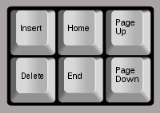
Insert key
Encyclopedia
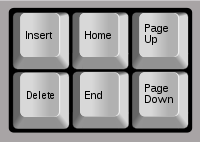
Computer keyboard
In computing, a keyboard is a typewriter-style keyboard, which uses an arrangement of buttons or keys, to act as mechanical levers or electronic switches...
s.
It is primarily used to switch between the two text-entering mode
Mode (computer interface)
In user interface design, a mode is a distinct setting within a computer program or any physical machine interface, in which the same user input will produce perceived different results than it would in other settings....
s on a personal computer
Personal computer
A personal computer is any general-purpose computer whose size, capabilities, and original sales price make it useful for individuals, and which is intended to be operated directly by an end-user with no intervening computer operator...
(PC) or word processor
Word processor
A word processor is a computer application used for the production of any sort of printable material....
. The first is overtype mode, in which the cursor
Cursor (computers)
In computing, a cursor is an indicator used to show the position on a computer monitor or other display device that will respond to input from a text input or pointing device. The flashing text cursor may be referred to as a caret in some cases...
, when typing, overwrites any text that is present on and after its current location. The other is insert mode, where the cursor inserts a character
Character (computing)
In computer and machine-based telecommunications terminology, a character is a unit of information that roughly corresponds to a grapheme, grapheme-like unit, or symbol, such as in an alphabet or syllabary in the written form of a natural language....
at its current position, forcing all characters past it one position further. The insert/overtype mode toggling is not global for the computer or even for a single application but rather local to the text input window in which the Insert key was pressed.
On early text-based
Text-based
Usually used in reference to a computer application, a text-based application is one whose primary input and output are based on text rather than graphics or sound. This does not mean that text-based applications do not have graphics or sound, just that the graphics or sound are secondary to the...
computing environments and terminals
Computer terminal
A computer terminal is an electronic or electromechanical hardware device that is used for entering data into, and displaying data from, a computer or a computing system...
, when the cursor was in overtype mode, it was represented as a block that surrounded the entire letter to be overstruck; when in insert mode, the cursor consisted of the vertical bar
Vertical bar
The vertical bar is a character with various uses in mathematics, where it can be used to represent absolute value, among others; in computing and programming and in general typography, as a divider not unlike the interpunct...
that is highly common among modern applications, or a blinking underline under the position where a new character would be inserted.
Overtype mode can also be referred to as overscript mode, and is sometimes erroneously referred to as overstrike
Overstrike
In typography, overstrike is a method of printing characters that are missing from the printer's character set. It was widely used around the early 1990s...
mode, which is a typography
Typography
Typography is the art and technique of arranging type in order to make language visible. The arrangement of type involves the selection of typefaces, point size, line length, leading , adjusting the spaces between groups of letters and adjusting the space between pairs of letters...
term.
Notably, on some recent keyboards, the Insert key is completely absent (except on the numeric keypad), its space instead filled with a double-size Delete key
Delete key
The delete key , known less ambiguously as forward delete, performs a function when struck on a computer keyboard during text or command editing, which is to discard the character ahead of the cursor's position, moving all following characters one position "back" towards the freed letterspace. The...
.
Macintosh computers
On Apple Macintosh computers, the key is rebranded into a Help keyHelp key
A Help key, found in the shape of a dedicated key explicitly labeled "Help", or as another key, typically one of the function keys, on a computer keyboard, is a key which, when pressed, produces information on the screen/display to aid the user in his/her current task, such as using a specific...
. When pressed, the Help functionality of the application
Application software
Application software, also known as an application or an "app", is computer software designed to help the user to perform specific tasks. Examples include enterprise software, accounting software, office suites, graphics software and media players. Many application programs deal principally with...
in use will be launched. However, when using command line applications, it retains its original functionality for compatibility reasons. On the latest keyboards from Apple it has been replaced by a Fn key
Fn key
Fn, or 'Function', is a modifier key on many keyboards, especially on laptops, used in a compact layout to combine keys which are usually kept separate. It is typically found on laptops, since a full-sized keyboard would be difficult to fit in a laptop chassis. It is also found in many full-sized...
. On such models, "Insert" is sometimes obtained by pressing the Fn key
Fn key
Fn, or 'Function', is a modifier key on many keyboards, especially on laptops, used in a compact layout to combine keys which are usually kept separate. It is typically found on laptops, since a full-sized keyboard would be difficult to fit in a laptop chassis. It is also found in many full-sized...
and the numeric keypad
Numeric keypad
A numeric keypad, numpad or tenkey for short, is the small, palm-sized, seventeen key section of a computer keyboard, usually on the very far right. The numeric keypad features digits 0 to 9, addition , subtraction , multiplication and division symbols, a decimal point and Num Lock and Enter keys...
0 key at the same time. Other times, "Insert" is obtained by pressing the Fn key
Fn key
Fn, or 'Function', is a modifier key on many keyboards, especially on laptops, used in a compact layout to combine keys which are usually kept separate. It is typically found on laptops, since a full-sized keyboard would be difficult to fit in a laptop chassis. It is also found in many full-sized...
and the numeric keypad
Numeric keypad
A numeric keypad, numpad or tenkey for short, is the small, palm-sized, seventeen key section of a computer keyboard, usually on the very far right. The numeric keypad features digits 0 to 9, addition , subtraction , multiplication and division symbols, a decimal point and Num Lock and Enter keys...
/ key.
Application usage
Modern word processingWord processing
Word processing is the creation of documents using a word processor. It can also refer to advanced shorthand techniques, sometimes used in specialized contexts with a specially modified typewriter.-External links:...
applications, such as Microsoft Word
Microsoft Word
Microsoft Word is a word processor designed by Microsoft. It was first released in 1983 under the name Multi-Tool Word for Xenix systems. Subsequent versions were later written for several other platforms including IBM PCs running DOS , the Apple Macintosh , the AT&T Unix PC , Atari ST , SCO UNIX,...
, operate in insert mode by default, but can still be switched to overtype mode by pressing the Insert key. However, the cursor generally does not change into the letter-surrounding box seen on old text-based systems. Instead, an "OVR" indicator on the status bar
Status bar
A status bar, similar to a status line, is an information area typically found at the bottom of windows in a graphical user interface.A status bar is sometimes divided into sections, each of which shows different information. Its job is primarily to display information about the current state of...
is highlighted. Unfortunately, this is difficult to notice, which can mean the user only realizes Word is in overtype mode when the old text is erased in favor of the attempted correction. However, OpenOffice.org
OpenOffice.org
OpenOffice.org, commonly known as OOo or OpenOffice, is an open-source application suite whose main components are for word processing, spreadsheets, presentations, graphics, and databases. OpenOffice is available for a number of different computer operating systems, is distributed as free software...
and some text editors retain the original cursor change in addition to the indicator.
The Insert key, when pressed along with Control or Shift
Shift key
The shift key is a modifier key on a keyboard, used to type capital letters and other alternate "upper" characters. There are typically two shift keys, on the left and right sides of the row below the home row...
, can also be used to copy or paste in Microsoft Windows
Microsoft Windows
Microsoft Windows is a series of operating systems produced by Microsoft.Microsoft introduced an operating environment named Windows on November 20, 1985 as an add-on to MS-DOS in response to the growing interest in graphical user interfaces . Microsoft Windows came to dominate the world's personal...
. This behavior comes from the Common User Access
Common User Access
Common User Access is a standard for user interfaces to operating systems and computer programs. It was developed by IBM and first published in 1987 as part of their Systems Application Architecture...
standard.
Screen Reading software, such as Jaws for Windows, Window-eyes, and NVDA use the insert key as hotkeys for reading text, speaking formatting information, or opening the Screen Reader's configuration menu or window.

