
WYSIWYG
Encyclopedia
WYSIWYG
is an acronym for What You See Is What You Get. The term is used in computing
to describe a system in which content (text and graphics) displayed onscreen during editing appears in a form closely corresponding to its appearance when printed or displayed as a finished product. which might be a printed document, web page, or slide presentation.
that allows the user to view something very similar to the end result while the document is being created. In general WYSIWYG implies the ability to directly manipulate the layout
of a document without having to type or remember names of layout commands. The actual meaning depends on the user's perspective, e.g.
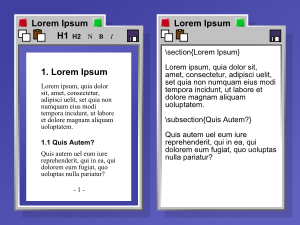 Modern software does a good job of optimizing the screen display for a particular type of output. For example, a word processor
Modern software does a good job of optimizing the screen display for a particular type of output. For example, a word processor
is optimized for output to a typical printer. The software often emulates the resolution of the printer in order to get as close as possible to WYSIWYG. However, that is not the main attraction of WYSIWYG, which is the ability of the user to be able to visualize what he or she is producing.
In many situations, the subtle differences between what the user sees and what the user gets are unimportant. In fact, applications may offer multiple WYSIWYG modes with different levels of "realism", including
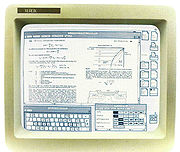 Before the adoption of WYSIWYG techniques, text appeared in editors using the system standard typeface
Before the adoption of WYSIWYG techniques, text appeared in editors using the system standard typeface
and style with little indication of layout (margins
, spacing, et cetera). Users were required to enter special non-printing control codes (now referred to as markup code tags) to indicate that some text should be in boldface, italics
, or a different typeface
or size.
These applications typically used an arbitrary markup language
to define the codes/tags. Each program had its own special way to format a document, and it was a difficult and time consuming process to change from one word processor to another.
The use of markup tags and codes remains popular today in some applications due to their ability to store complex formatting information. When the tags are made visible in the editor, however, they occupy space in the unformatted text and so disrupt the desired layout and flow.
Bravo
, a document preparation program for the Alto produced at Xerox PARC by Butler Lampson, Charles Simonyi and colleagues in 1974, is generally considered the first program to incorporate WYSIWYG technology, displaying text with formatting (e.g. with justification, fonts, and proportional spacing of characters). The Alto monitor (72 pixels per inch
) was designed so that one full page of text could be seen and then printed on the first laser printer
s. When the text was laid out on the screen 72 PPI font metric files were used, but when printed 300 PPI files were used — thus one would occasionally find characters and words slightly off, a problem that continues to this day. (72 PPI came from a new measure of 72 "PostScript points" per inch. Prior to this, the standard measure of 72.27 points per inch was used in typeface design, graphic design, typesetting and printing.)
Bravo was never released commercially, but the software was eventually included in the Xerox Star
can be seen as a direct descendant of it.
In parallel with but independent of the work at Xerox PARC, Hewlett Packard developed and released in late 1978 the first commercial WYSIWYG software application for producing overhead slides or what today are called presentation graphics. The first release, named BRUNO
(after an HP sales training puppet), ran on the HP 1000 minicomputer taking advantage of HP's first bitmapped computer terminal the HP 2640
. BRUNO
was then ported to the HP-3000 and re-released as "HP Draw".
In the 1970s and early 1980s, most popular home computer
s lacked the sophisticated graphics capabilities necessary to display WYSIWYG documents, meaning that such applications were usually confined to limited-purpose, high-end workstations (such as the IBM Displaywriter System
) that were too expensive for the general public to afford. Towards the mid 1980s, however, things began to change. Improving technology allowed the production of cheaper bitmapped displays, and WYSIWYG software started to appear for more popular computers, including LisaWrite for the Apple Lisa
, released in 1983, and MacWrite
for the Apple Macintosh, released in 1984.
The Apple Macintosh system was originally designed so that the screen resolution
and the resolution of the ImageWriter
dot-matrix printers sold by Apple were easily scaled: 72 PPI
for the screen and 144 DPI
for the printers. Thus, the scale and dimensions of the on-screen display in programs such as MacWrite
and MacPaint
were easily translated to the printed output—if the paper were held up to the screen, the printed image would be the same size as the on screen image, but at a higher resolution. As the ImageWriter was the only model of printer physically compatible with the Macintosh printer port, this created an effective, closed system. Later, when Macs using external displays became available, the resolution was fixed to the size of the screen to achieve 72dpi. These resolutions often differed from the VGA-standard resolutions common in the PC world at the time. Thus, while a Macintosh 14" monitor had the same 640x480 resolution as a PC, a 16" screen would be fixed at 832x624 rather than the 800x600 resolution used by PCs. With the introduction of third-party dot-matrix printers as well as laser printer
s and multisync monitors, resolutions deviated from even multiples of the screen resolution, making true WYSIWYG harder to achieve.
), to express the idea that what the user sees on the screen is what the user gets on the printer while using the "Page Layout System", a pre-press typesetting system first shown at ANPS in Las Vegas.
The phrase was popularised by a newsletter published by Arlene and Jose Ramos, called WYSIWYG. It was created for the emerging Pre-Press industry going electronic in the late 1970s. After three years of publishing, the newsletter was sold to employees at the Stanford Research Institute in California.
The phrase "What you see is what you get", from which the acronym derives, was a catchphrase popularized by Flip Wilson
's drag persona "Geraldine" (from Rowan & Martin's Laugh-In
in the late 1960s and then on The Flip Wilson Show
until 1974). Geraldine would often say it to excuse her quirky behavior. Jon Seybold and researchers at PARC were simply reappropriating the popular cultural reference.
Typically, the design goals of a WYSIWYG application may include the following:
It is not usually possible to achieve all of these goals at once.
The major problem to be overcome is that of varying output resolution. As of 2007, monitors typically have a resolution of between 92 and 125 pixels per inch. Printers generally have resolutions between 240 and 1440 pixels per inch; in some printers the horizontal resolution is different from the vertical. This becomes a problem when trying to lay out text; because older output technologies require the spacing between characters to be a whole number of pixels, rounding errors will cause the same text to require different amounts of space in different resolutions.
Solutions to this include the following:
Other problems that have been faced in the past include differences in the fonts used by the printer and the on-screen display (largely solved by the use of downloadable font technologies like TrueType
) and differences in color profiles between devices (mostly solved by printer drivers with good color model conversion software).
is an acronym for What You See Is What You Get. The term is used in computing
Computing
Computing is usually defined as the activity of using and improving computer hardware and software. It is the computer-specific part of information technology...
to describe a system in which content (text and graphics) displayed onscreen during editing appears in a form closely corresponding to its appearance when printed or displayed as a finished product. which might be a printed document, web page, or slide presentation.
Meaning
WYSIWYG implies a user interfaceUser interface
The user interface, in the industrial design field of human–machine interaction, is the space where interaction between humans and machines occurs. The goal of interaction between a human and a machine at the user interface is effective operation and control of the machine, and feedback from the...
that allows the user to view something very similar to the end result while the document is being created. In general WYSIWYG implies the ability to directly manipulate the layout
Page layout
Page layout is the part of graphic design that deals in the arrangement and style treatment of elements on a page.- History and development :...
of a document without having to type or remember names of layout commands. The actual meaning depends on the user's perspective, e.g.
- In presentation programPresentation programA presentation program is a computer software package used to display information, normally in the form of a slide show...
s, compound documentCompound documentIn computing, a compound document is a document type typically produced using word processing software, and is a regular text document intermingled with non-text elements such as spreadsheets, pictures, digital videos, digital audio, and other multimedia features...
s and web pagesWeb browserA web browser is a software application for retrieving, presenting, and traversing information resources on the World Wide Web. An information resource is identified by a Uniform Resource Identifier and may be a web page, image, video, or other piece of content...
, WYSIWYG means the display precisely represents the appearance of the page displayed to the end-user, but does not necessarily reflect how the page will be printed unless the printer is specifically matched to the editing program, as it was with the Xerox StarXerox StarThe Star workstation, officially known as the Xerox 8010 Information System, was introduced by Xerox Corporation in 1981. It was the first commercial system to incorporate various technologies that today have become commonplace in personal computers, including a bitmapped display, a window-based...
and early versions of the Apple MacintoshMacintoshThe Macintosh , or Mac, is a series of several lines of personal computers designed, developed, and marketed by Apple Inc. The first Macintosh was introduced by Apple's then-chairman Steve Jobs on January 24, 1984; it was the first commercially successful personal computer to feature a mouse and a...
. - In word processing and desktop publishingDesktop publishingDesktop publishing is the creation of documents using page layout software on a personal computer.The term has been used for publishing at all levels, from small-circulation documents such as local newsletters to books, magazines and newspapers...
applications, WYSIWYG means that the display simulates the appearance and represents the effect of fonts and line breaks on the final pagination using a specific printer configurationComputer printerIn computing, a printer is a peripheral which produces a text or graphics of documents stored in electronic form, usually on physical print media such as paper or transparencies. Many printers are primarily used as local peripherals, and are attached by a printer cable or, in most new printers, a...
, so that, for example, a citation on page 1 of a 500-page document can accurately refer to a reference three hundred pages later. - WYSIWYG also describes ways to manipulate 3D models in stereo-chemistry, computer-aided designComputer-aided designComputer-aided design , also known as computer-aided design and drafting , is the use of computer technology for the process of design and design-documentation. Computer Aided Drafting describes the process of drafting with a computer...
, and 3D computer graphics3D computer graphics3D computer graphics are graphics that use a three-dimensional representation of geometric data that is stored in the computer for the purposes of performing calculations and rendering 2D images...
.
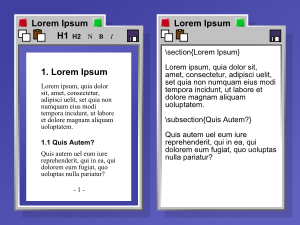
Word processor
A word processor is a computer application used for the production of any sort of printable material....
is optimized for output to a typical printer. The software often emulates the resolution of the printer in order to get as close as possible to WYSIWYG. However, that is not the main attraction of WYSIWYG, which is the ability of the user to be able to visualize what he or she is producing.
In many situations, the subtle differences between what the user sees and what the user gets are unimportant. In fact, applications may offer multiple WYSIWYG modes with different levels of "realism", including
- A composition mode, in which the user sees something somewhat similar to the end result, but with additional information useful while composing, such as section breaks and non-printing characters, and uses a layout that is more conducive to composing than to layout.
- A layout mode, in which the user sees something very similar to the end result, but with some additional information useful in ensuring that elements are properly aligned and spaced, such as margin lines.
- A preview mode, in which the application attempts to present a representation that is as close to the final result as possible.
Historical notes
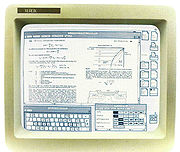
Typeface
In typography, a typeface is the artistic representation or interpretation of characters; it is the way the type looks. Each type is designed and there are thousands of different typefaces in existence, with new ones being developed constantly....
and style with little indication of layout (margins
Margin (typography)
In typography, a margin is the space that surrounds the content of a page. The margin helps to define where a line of text begins and ends. When a page is justified the text is spread out to be flush with the left and right margins...
, spacing, et cetera). Users were required to enter special non-printing control codes (now referred to as markup code tags) to indicate that some text should be in boldface, italics
Italic type
In typography, italic type is a cursive typeface based on a stylized form of calligraphic handwriting. Owing to the influence from calligraphy, such typefaces often slant slightly to the right. Different glyph shapes from roman type are also usually used—another influence from calligraphy...
, or a different typeface
Typeface
In typography, a typeface is the artistic representation or interpretation of characters; it is the way the type looks. Each type is designed and there are thousands of different typefaces in existence, with new ones being developed constantly....
or size.
These applications typically used an arbitrary markup language
Markup language
A markup language is a modern system for annotating a text in a way that is syntactically distinguishable from that text. The idea and terminology evolved from the "marking up" of manuscripts, i.e. the revision instructions by editors, traditionally written with a blue pencil on authors' manuscripts...
to define the codes/tags. Each program had its own special way to format a document, and it was a difficult and time consuming process to change from one word processor to another.
The use of markup tags and codes remains popular today in some applications due to their ability to store complex formatting information. When the tags are made visible in the editor, however, they occupy space in the unformatted text and so disrupt the desired layout and flow.
Bravo
Bravo (software)
Bravo was the first WYSIWYG document preparation program. It provided multi-font capability using the bitmap displays on the Xerox Alto personal computer...
, a document preparation program for the Alto produced at Xerox PARC by Butler Lampson, Charles Simonyi and colleagues in 1974, is generally considered the first program to incorporate WYSIWYG technology, displaying text with formatting (e.g. with justification, fonts, and proportional spacing of characters). The Alto monitor (72 pixels per inch
Pixels per inch
Pixels per inch or pixel density is a measurement of the resolution of devices in various contexts; typically computer displays, image scanners, and digital camera image sensors....
) was designed so that one full page of text could be seen and then printed on the first laser printer
Laser printer
A laser printer is a common type of computer printer that rapidly produces high quality text and graphics on plain paper. As with digital photocopiers and multifunction printers , laser printers employ a xerographic printing process, but differ from analog photocopiers in that the image is produced...
s. When the text was laid out on the screen 72 PPI font metric files were used, but when printed 300 PPI files were used — thus one would occasionally find characters and words slightly off, a problem that continues to this day. (72 PPI came from a new measure of 72 "PostScript points" per inch. Prior to this, the standard measure of 72.27 points per inch was used in typeface design, graphic design, typesetting and printing.)
Bravo was never released commercially, but the software was eventually included in the Xerox Star
Xerox Star
The Star workstation, officially known as the Xerox 8010 Information System, was introduced by Xerox Corporation in 1981. It was the first commercial system to incorporate various technologies that today have become commonplace in personal computers, including a bitmapped display, a window-based...
can be seen as a direct descendant of it.
In parallel with but independent of the work at Xerox PARC, Hewlett Packard developed and released in late 1978 the first commercial WYSIWYG software application for producing overhead slides or what today are called presentation graphics. The first release, named BRUNO
BRUNO
BRUNO was the first commercial computer software program for creating presentations using a WYSIWYG user interface. BRUNO, which originated on the Hewlett Packard HP-1000 F-Series computer, was finished in 1979 and was used around the world by HP customers. BRUNO was later ported to the HP-3000...
(after an HP sales training puppet), ran on the HP 1000 minicomputer taking advantage of HP's first bitmapped computer terminal the HP 2640
HP 2640
The HP 2640A and other HP 264X models were block-mode "smart" and intelligent ASCII standard serial terminals produced by Hewlett Packard using the Intel 8008 and 8080 microprocessors.-History:...
. BRUNO
BRUNO
BRUNO was the first commercial computer software program for creating presentations using a WYSIWYG user interface. BRUNO, which originated on the Hewlett Packard HP-1000 F-Series computer, was finished in 1979 and was used around the world by HP customers. BRUNO was later ported to the HP-3000...
was then ported to the HP-3000 and re-released as "HP Draw".
In the 1970s and early 1980s, most popular home computer
Home computer
Home computers were a class of microcomputers entering the market in 1977, and becoming increasingly common during the 1980s. They were marketed to consumers as affordable and accessible computers that, for the first time, were intended for the use of a single nontechnical user...
s lacked the sophisticated graphics capabilities necessary to display WYSIWYG documents, meaning that such applications were usually confined to limited-purpose, high-end workstations (such as the IBM Displaywriter System
IBM Displaywriter System
The IBM Displaywriter System was a dedicated microcomputer-based word processing machine that IBM's Office Products Division introduced in 1980....
) that were too expensive for the general public to afford. Towards the mid 1980s, however, things began to change. Improving technology allowed the production of cheaper bitmapped displays, and WYSIWYG software started to appear for more popular computers, including LisaWrite for the Apple Lisa
Apple Lisa
The Apple Lisa—also known as the Lisa—is a :personal computer designed by Apple Computer, Inc. during the early 1980s....
, released in 1983, and MacWrite
MacWrite
MacWrite was a word processor application released along with the first Apple Macintosh systems in 1984. It was the first such program that was widely available to the public to offer WYSIWYG operation, with multiple fonts and styles...
for the Apple Macintosh, released in 1984.
The Apple Macintosh system was originally designed so that the screen resolution
Display resolution
The display resolution of a digital television or display device is the number of distinct pixels in each dimension that can be displayed. It can be an ambiguous term especially as the displayed resolution is controlled by all different factors in cathode ray tube , flat panel or projection...
and the resolution of the ImageWriter
ImageWriter
The ImageWriter was a product line of dot matrix printers manufactured by Apple Computer's and designed to be compatible with their entire line of computers...
dot-matrix printers sold by Apple were easily scaled: 72 PPI
Pixels per inch
Pixels per inch or pixel density is a measurement of the resolution of devices in various contexts; typically computer displays, image scanners, and digital camera image sensors....
for the screen and 144 DPI
Dots per inch
Dots per inch is a measure of spatial printing or video dot density, in particular the number of individual dots that can be placed in a line within the span of 1 inch . The DPI value tends to correlate with image resolution, but is related only indirectly.- DPI measurement in monitor...
for the printers. Thus, the scale and dimensions of the on-screen display in programs such as MacWrite
MacWrite
MacWrite was a word processor application released along with the first Apple Macintosh systems in 1984. It was the first such program that was widely available to the public to offer WYSIWYG operation, with multiple fonts and styles...
and MacPaint
MacPaint
MacPaint was a bitmap-based graphics painting software program developed by Apple Computer and released with the original Macintosh personal computer on January 22, 1984. It was sold separately for US$195 with its word processor counterpart, MacWrite. MacPaint was notable because it could generate...
were easily translated to the printed output—if the paper were held up to the screen, the printed image would be the same size as the on screen image, but at a higher resolution. As the ImageWriter was the only model of printer physically compatible with the Macintosh printer port, this created an effective, closed system. Later, when Macs using external displays became available, the resolution was fixed to the size of the screen to achieve 72dpi. These resolutions often differed from the VGA-standard resolutions common in the PC world at the time. Thus, while a Macintosh 14" monitor had the same 640x480 resolution as a PC, a 16" screen would be fixed at 832x624 rather than the 800x600 resolution used by PCs. With the introduction of third-party dot-matrix printers as well as laser printer
Laser printer
A laser printer is a common type of computer printer that rapidly produces high quality text and graphics on plain paper. As with digital photocopiers and multifunction printers , laser printers employ a xerographic printing process, but differ from analog photocopiers in that the image is produced...
s and multisync monitors, resolutions deviated from even multiples of the screen resolution, making true WYSIWYG harder to achieve.
Etymology
The phrase was coined by Larry Sinclair, an engineer at Triple I (Information International, Inc.Information International, Inc.
Information International, Inc., commonly referred to as Triple-I or III, was an early computer technology company; Founded by Edward Fredkin in 1962 in Maynard, Massachusetts. It then moved to Santa Monica, Culver City, and Los Angeles California. Triple-I merged with Autologic, Inc. in 1996...
), to express the idea that what the user sees on the screen is what the user gets on the printer while using the "Page Layout System", a pre-press typesetting system first shown at ANPS in Las Vegas.
The phrase was popularised by a newsletter published by Arlene and Jose Ramos, called WYSIWYG. It was created for the emerging Pre-Press industry going electronic in the late 1970s. After three years of publishing, the newsletter was sold to employees at the Stanford Research Institute in California.
The phrase "What you see is what you get", from which the acronym derives, was a catchphrase popularized by Flip Wilson
Flip Wilson
Clerow Wilson, Jr. , known professionally as Flip Wilson, was an American comedian and actor. In the early 1970s, Wilson hosted his own weekly variety series, The Flip Wilson Show...
's drag persona "Geraldine" (from Rowan & Martin's Laugh-In
Rowan & Martin's Laugh-In
Rowan & Martin's Laugh-In is an American sketch comedy television program which ran for 140 episodes from January 22, 1968, to May 14, 1973. It was hosted by comedians Dan Rowan and Dick Martin and was broadcast over NBC...
in the late 1960s and then on The Flip Wilson Show
The Flip Wilson Show
The Flip Wilson Show is a variety show that aired in the U.S. on NBC from September 17, 1970 to June 27, 1974. The show starred American comedian Flip Wilson; the program was one of the first American television programs starring a black person in the title role to become highly successful with a...
until 1974). Geraldine would often say it to excuse her quirky behavior. Jon Seybold and researchers at PARC were simply reappropriating the popular cultural reference.
Problems of implementation
Because designers of WYSIWYG applications typically have to account for a variety of different output devices, each of which has different capabilities, there are a number of problems that must be solved in each implementation. These can be seen as tradeoffs between multiple design goals, and hence applications that use different solutions may be suitable for different purposes.Typically, the design goals of a WYSIWYG application may include the following:
- Provide high-quality printed output on a particular printer
- Provide high-quality printed output on a variety of printers
- Provide high-quality on-screen output
- Allow the user to visualize what the document will look like when printed
It is not usually possible to achieve all of these goals at once.
The major problem to be overcome is that of varying output resolution. As of 2007, monitors typically have a resolution of between 92 and 125 pixels per inch. Printers generally have resolutions between 240 and 1440 pixels per inch; in some printers the horizontal resolution is different from the vertical. This becomes a problem when trying to lay out text; because older output technologies require the spacing between characters to be a whole number of pixels, rounding errors will cause the same text to require different amounts of space in different resolutions.
Solutions to this include the following:
- Always laying out the text using a resolution higher than the user is likely to use in practice. This can result in poor quality output for lower resolution devices (although techniques such as anti-aliasingAnti-aliasingIn digital signal processing, spatial anti-aliasing is the technique of minimizing the distortion artifacts known as aliasing when representing a high-resolution image at a lower resolution...
may help mitigate this), but provides a fixed layout, allowing easy user visualisation. This is the method used by Adobe AcrobatAdobe AcrobatAdobe Acrobat is a family of application software developed by Adobe Systems to view, create, manipulate, print and manage files in Portable Document Format . All members of the family, except Adobe Reader , are commercial software, while the latter is available as freeware and can be downloaded...
. - Laying out the text at the resolution of the printer on which the document will be printed. This can result in low quality on-screen output, and the layout may sometimes change if the document is printed on a different printer (although this problem occurs less frequently with higher resolution printers, as rounding errors are smaller). This is the method used by Microsoft Word.
- Laying out the text at the resolution of a specific printer (in most cases the default one) on which the document will be printed using the same font information and kerning. The character positions and number of characters in a line are exactly similar to the printed document.
- Laying out the text at the resolution for the output device to which it will be sent. This often results in changes in layout between the on-screen display and printed output, so is rarely used. It is common in web page designing tools that claim to be WYSIWYG, however.
Other problems that have been faced in the past include differences in the fonts used by the printer and the on-screen display (largely solved by the use of downloadable font technologies like TrueType
TrueType
TrueType is an outline font standard originally developed by Apple Computer in the late 1980s as a competitor to Adobe's Type 1 fonts used in PostScript...
) and differences in color profiles between devices (mostly solved by printer drivers with good color model conversion software).
Related acronyms
Many variations are used only to illustrate a point or make a joke, and have very limited real use. Some that have been proposed include the following:- WYSIMOLWYG, What You See Is More Or Less What You Get, recognizing that most WYSIWYG implementations are imperfect.
- WYSIAYG, What You See Is All You Get, used to point out that a style of "heading" that refers to a specification of "HelveticaHelveticaHelvetica is a widely used sans-serif typeface developed in 1957 by Swiss typeface designer Max Miedinger with Eduard Hoffmann.-Visual distinctive characteristics:Characteristics of this typeface are:lower case:square dot over the letter i....
15 bold" provides more useful information than a style of "Helvetica 15 bold" every time a heading is used. This is also what Doug Engelbart prefers to call WYSIWYG since he feels it limits possibilities by modeling what can be done on paper. - WYSIWYMWYSIWYMWYSIWYM is an acronym for What You See Is What You Mean, and refers to a paradigm for document editing...
, What You See Is What You Mean (The user sees what best conveys the message.) - WYCIWYG, What You Cache is What You Get. "wyciwyg://" turns up occasionally in the address bar of GeckoGecko (layout engine)Gecko is a free and open source layout engine used in many applications developed by Mozilla Foundation and the Mozilla Corporation , as well as in many other open source software projects....
-based Web browserWeb browserA web browser is a software application for retrieving, presenting, and traversing information resources on the World Wide Web. An information resource is identified by a Uniform Resource Identifier and may be a web page, image, video, or other piece of content...
s such as Mozilla FirefoxMozilla FirefoxMozilla Firefox is a free and open source web browser descended from the Mozilla Application Suite and managed by Mozilla Corporation. , Firefox is the second most widely used browser, with approximately 25% of worldwide usage share of web browsers...
when the browser is retrieving cacheCacheIn computer engineering, a cache is a component that transparently stores data so that future requests for that data can be served faster. The data that is stored within a cache might be values that have been computed earlier or duplicates of original values that are stored elsewhere...
d information. Unauthorized access to wyciwyg:// documents was fixed by Mozilla in Firefox version 2.0.0.5. - WYSIWYN, What You See Is What You Need relates to Software, which is not composed through the interconnection of modules, but work with such a detailed User- and Rightsmanagement, that Users can see only what they really need.
- WYSYHYG, What You See You Hope You Get (/ˈwɪzihɪɡ/), a term ridiculing text modeText modeText mode is a kind of computer display mode in which the content of the screen is internally represented in terms of characters rather than individual pixels. Typically, the screen consists of a uniform rectangular grid of character cells, each of which contains one of the characters of a...
word processingWord processingWord processing is the creation of documents using a word processor. It can also refer to advanced shorthand techniques, sometimes used in specialized contexts with a specially modified typewriter.-External links:...
software; used in the Microsoft WindowsMicrosoft WindowsMicrosoft Windows is a series of operating systems produced by Microsoft.Microsoft introduced an operating environment named Windows on November 20, 1985 as an add-on to MS-DOS in response to the growing interest in graphical user interfaces . Microsoft Windows came to dominate the world's personal...
Video Collection, a video distributed around 1991 on two VHSVHSThe Video Home System is a consumer-level analog recording videocassette standard developed by Victor Company of Japan ....
cassettes at promotional events. - WYSIWYSWYSIWYSWYSIWYS is an acronym for What You See Is What You Sign, used in cryptography to describe the property of digital signature systems that the semantic content of signed messages can not be changed, either by accident or intent.-Meaning:The concept of “digital signature”, first publicly described by...
, What You See Is What You Sign, an important requirement for digital signature software. It means that the software has to be able to show the user the content without any hidden content before the user signs it. - WYSIWYW, What You See Is What You Want, used to describe GNU TeXmacsGNU TeXmacsGNU TeXmacs is a free scientific word processor and typesetting component of the GNU Project. It was inspired by TeX and GNU Emacs, though it shares no code with those programs. TeXmacs does use TeX fonts. It is written and maintained by Joris van der Hoeven. The program produces structured...
editing platform. The abbreviation clarifies that unlike in WYSIWYG editors, the user is able to customize WYSIWYW platforms to partly act as manual typesetting programs such as TeXTeXTeX is a typesetting system designed and mostly written by Donald Knuth and released in 1978. Within the typesetting system, its name is formatted as ....
or troffTrofftroff is a document processing system developed by AT&T for the Unix operating system.-History:troff can trace its origins back to a text formatting program called RUNOFF, written by Jerome H. Saltzer for MIT's CTSS operating system in the mid-1960s...
. - YAFIYGI, You Asked For It You Got It, used to describe a text-command oriented document editing system that does not include WYSIWYG, in reference to the fact that users of such systems often ask for something they did not really want. It is considered to be the opposite of WYSIWYG. The phrase was first used in this context in 1983 in the essay Real Programmers Don't Use PascalReal Programmers Don't Use Pascal"Real Programmers Don't Use Pascal" is an essay about computer programming written by Ed Post of Tektronix, Inc., and published in July 1983 as a letter to the editor in Datamation....
to describe the TECOText Editor and CorrectorTECO is a text editor originally developed at the Massachusetts Institute of Technology in the 1960s, after which it was modified by 'just about everybody'...
text editor system, and began to be abbreviated circa 1993.
See also
- List of HTML editors
- Comparison of HTML editorsComparison of HTML editorsThe following tables compare general and technical information for a number of HTML editors.This article is not all-inclusive or necessarily up to date...
- Does exactly what it says on the tinDoes exactly what it says on the tin"It does exactly what it says on the tin" was originally an advertising slogan in the United Kingdom, which then became a common idiomatic phrase...
- Tableless web design
External links
- The Jargon File entry for WYSIWYG
- What has WYSIWYG done to us? - Critical paper about the negative effects the introduction of WYSIWYG has had as of 1996.
- XML: WYSIWYG to WYSIWYM - A brief look at XML document authoring An article on existing XML authoring software (May 2005)
- ATPM.com's WYSIWYG: Is it What You Want?

