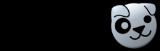
Puppy Linux
Encyclopedia
Puppy Linux is a lightweight Linux distribution
that focuses on ease of use
. The entire system can be run from RAM
, allowing the boot medium to be removed after the operating system
has started. Applications such as AbiWord
(a free word processing application), Gnumeric
(a spreadsheet) and MPlayer
(a free multimedia player) are included, along with a wide choice of web browsers that can be installed. The distribution was originally developed by Barry Kauler and other members of the community. The tool Woof can build a Puppy Linux distribution from the binary packages of other Linux distributions.
Puppy can boot from:
Puppy Linux features built-in tools which can be used to create bootable USB drives, create new Puppy CDs, or remaster a new live CD with different packages.
Puppy Linux has a unique feature which sets it apart from other Linux distributions: the ability to offer a normal persistently updating working environment on a write-once multisession CD/DVD. (It does not require a rewritable CD/DVD.) Puppy automatically detects changes in the file system and saves them incrementally on the disc.
This feature works particularly well with DVDs, partly because of the much larger space available.
While other distributions offer Live CD
versions of their operating systems, they do not allow programs to be permanently added nor do they allow files to be written to the CD.
Puppy also features sophisticated write-caching system designed to extend the life of USB flash drives that Puppy Linux runs from.
Unlike some other OSes, Puppy Linux does not mount (i.e. prepare to read from/write to) hard drives nor connects to the network automatically. This reduces the odds that a bug or even intentionally-added incompatible software corrupts the contents of a hard drive.
Since Puppy Linux fundamentally runs in RAM, all the files, operations and configurations that are created/modified in a session would disappear when the system is shut down. However, it is possible to save files upon shutdown. This feature allows the user to either save the file to disk (USB, HDD etc.) or even write the file system to the same CD Puppy has booted from, if "multisession" was used to create the booted CD and if a CD burner is present. This is true for CD-Rs as well as CD-RWs and DVDs.
It is also possible to save all files to an external hard drive, USB stick, or even a floppy disk instead of the root file system. Puppy can also be installed to a hard disk.
 The default window manager
The default window manager
in most Puppy releases is JWM
.
Packages of the IceWM
desktop, Fluxbox
and Enlightenment
are also available via Puppy's PetGet package (application) management system (see below). Some derivative distributions, called puplets, come with default window managers other than JWM
.
When the operating system boots, everything in the Puppy package uncompresses into a RAM area, the "ramdisk". The PC needs to have at least 128 MB of RAM (with no more than 8 MB shared video) for all of Puppy to load into the ramdisk. However, it is possible for it to run on a PC with only about 48 MB of RAM because part of the system can be kept on the hard drive, or less effectively, left on the CD.
Puppy is fairly full-featured for a system that runs entirely in a ramdisk, when booted as Live system or from a 'frugal' installation; however, Puppy also supports the 'full' installation mode, which allows Puppy to run from a hard drive partition, without a ramdisk. Applications were chosen that met various constraints, size in particular. Because one of the aims of the distribution is to be extremely easy to set up, there are many wizard
s that take the user through the process of a range of common tasks.
 Puppy Unleashed (currently replaced by Woof) is a tool used to create Puppy ISO image
Puppy Unleashed (currently replaced by Woof) is a tool used to create Puppy ISO image
s. It consists of more than 500 packages that are put together according to the user's needs.
Woof is an advanced tool for creating Puppy installations. It requires an Internet connection and some knowledge of Linux to use. It is able to download the binary source packages from another Linux distribution
and process them into Puppy Linux packages by just defining the name of that Linux distro. It is equipped with a simpler version control named Bones.
Puppy also comes with a remastering tool that takes a "snapshot" of the current system and lets the user create a live CD from it, and an additional remastering tool that is able to remove installed components.
Puppy Linux uses the T2 SDE build scripts to build the base binary packages.
Puppy Linux's package manager, Puppy Package Manager, accepts packages from other distros (such as .deb packages).
After Barry Kauler reduced his involvement with the Puppy Project, he designed two new distributions within the same Puppy Linux family, Quirky and Wary.
Quirky
Wary
Puppy 1 series will run comfortably on very dated hardware, such as a Pentium computer with at least 32 MB RAM. For newer systems, the USB keydrive version might be better (although if USB device booting is not directly supported in the BIOS
, the Puppy floppy boot disk can be used to kick-start it). It is possible to run Puppy Linux with Windows 9x
/Windows Me
. It is also possible, if the BIOS does not support booting from USB drive, to boot from the CD and keep user state on a USB keydrive; this will be saved on shutdown and read from the USB device on bootup.
Puppy 2 uses the Mozilla-based SeaMonkey as its Internet suite
(primarily a web browser
and e-mail client).
Puppy 3 features Slackware 12 compatibility. This is accomplished by the inclusion of almost all the dependencies needed for the installation of Slackware packages. However, Puppy Linux is not a Slackware-based distribution.
Puppy 4 is built from scratch using the T2 SDE and no longer features native Slackware 12 compatibility in order to reduce the size and include newer package versions than that found in 3. To compensate for this, an optional "compatibility collection" of packages was created that restores some of the lost compatibility.
Puppy 5 is based on a project called Woof which is designed to assemble a Puppy Linux distribution from the packages of other Linux distributions. Woof includes some binaries and software derived from Ubuntu
, Debian
, Slackware
, T2 SDE, or Arch
repositories. Puppy 5 came with a stripped down version of the Midori browser to be used for reading help files and a choice of web browsers to be installed, including Chromium
, Firefox
, SeaMonkey
Internet Suite, Iron
and Opera
.
and its lack of available applications. DistroWatch
reviewer Rober Storey concluded about Puppy 5.2.5 in April 2011: "A lot of people like Puppy - it's in the top 10 of the DistroWatch page-hit ranking. I enjoy Puppy too, and it's what I run exclusively on my netbook. Maybe the only thing wrong with Puppy is that users' expectations tend to exceed the developer's intentions."
In a detailed review of Puppy Linux in May 2011 Howard Fosdick of OS News addressed the root user issue, "In theory this could be a problem -- but in practice it presents no downside. I've never heard of a single Puppy user suffering a problem due to this." Fosdick concluded "I like Puppy because it's the lightest Linux distro I've found that is still suitable for end users. Install it on an old P-III or P-IV computer and your family or friends will use it just as effectively for common tasks as any expensive new machine."
Linux distribution
A Linux distribution is a member of the family of Unix-like operating systems built on top of the Linux kernel. Such distributions are operating systems including a large collection of software applications such as word processors, spreadsheets, media players, and database applications...
that focuses on ease of use
Usability
Usability is the ease of use and learnability of a human-made object. The object of use can be a software application, website, book, tool, machine, process, or anything a human interacts with. A usability study may be conducted as a primary job function by a usability analyst or as a secondary job...
. The entire system can be run from RAM
Ram
-Animals:*Ram, an uncastrated male sheep*Ram cichlid, a species of freshwater fish endemic to Colombia and Venezuela-Military:*Battering ram*Ramming, a military tactic in which one vehicle runs into another...
, allowing the boot medium to be removed after the operating system
Operating system
An operating system is a set of programs that manage computer hardware resources and provide common services for application software. The operating system is the most important type of system software in a computer system...
has started. Applications such as AbiWord
AbiWord
AbiWord is a free and open source software word processor. It was originally started by SourceGear Corporation as the first part of a proposed AbiSuite. Development stopped when SourceGear changed their focus to Internet appliances. AbiWord was adopted by some open source developers and AbiWord...
(a free word processing application), Gnumeric
Gnumeric
Gnumeric is a spreadsheet program that is part of the GNOME Free Software Desktop Project. Gnumeric version 1.0 was released December 31, 2001. Gnumeric is distributed as free software under the GNU GPL license; it is intended to replace proprietary and other spreadsheet programs such as Microsoft...
(a spreadsheet) and MPlayer
MPlayer
MPlayer is a free and open source media player. The program is available for all major operating systems, including Linux and other Unix-like systems, Microsoft Windows and Mac OS X. Versions for OS/2, Syllable, AmigaOS and MorphOS are also available. The Windows version works, with some minor...
(a free multimedia player) are included, along with a wide choice of web browsers that can be installed. The distribution was originally developed by Barry Kauler and other members of the community. The tool Woof can build a Puppy Linux distribution from the binary packages of other Linux distributions.
Features
Puppy Linux is a full-fledged operating system, bundled with a collection of application suites for a wide variety of tasks suitable for general use. Puppy is small-sized, so it can boot from many media. It is also useful as a rescue disk, a demonstration system, leaving the original/existing operating system unaltered, or as an OS to a system with a blank or missing hard drive, or for keeping old computers useful.Puppy can boot from:
- A live USBLive USBA live USB is a USB flash drive or a USB external hard disk drive containing a full operating system that can be booted. Live USBs are closely related to live CDs, but sometimes have the ability to persistently save settings and permanently install software packages back onto the USB device...
, including USB flash driveUSB flash driveA flash drive is a data storage device that consists of flash memory with an integrated Universal Serial Bus interface. flash drives are typically removable and rewritable, and physically much smaller than a floppy disk. Most weigh less than 30 g...
s or any other bootable USBUniversal Serial BusUSB is an industry standard developed in the mid-1990s that defines the cables, connectors and protocols used in a bus for connection, communication and power supply between computers and electronic devices....
storage device (flash-Puppy) - A live CDLive CDA live CD, live DVD, or live disc is a CD or DVD containing a bootable computer operating system. Live CDs are unique in that they have the ability to run a complete, modern operating system on a computer lacking mutable secondary storage, such as a hard disk drive...
(live-Puppy) - An SD card or built in Flash drive
- A Zip driveZip driveThe Zip drive is a medium-capacity removable disk storage system that was introduced by Iomega in late 1994. Originally, Zip disks launched with capacities of 100 MB, but later versions increased this to first 250 MB and then 750 MB....
or LS-120/240 SuperDiskSuperDiskThe SuperDisk, sometimes marketed as LS-120 and a later variant LS-240, is a high-speed, high-capacity alternative to the 90 mm , 1.44 MB floppy disk. The Superdisk hardware was introduced by 3M's storage products group circa 1997... - An internal hard disk drive
- A computer networkComputer networkA computer network, often simply referred to as a network, is a collection of hardware components and computers interconnected by communication channels that allow sharing of resources and information....
(thin-Puppy) - An emulatorEmulatorIn computing, an emulator is hardware or software or both that duplicates the functions of a first computer system in a different second computer system, so that the behavior of the second system closely resembles the behavior of the first system...
(emulated-puppy) - A floppy boot diskBoot diskA boot disk is a removable digital data storage medium from which a computer can load and run an operating system or utility program. The computer must have a built-in program which will load and execute a program from a boot disk meeting certain standards.Boot disks are used for:* Operating...
that loads the rest of the operating system from a USB drive, CD-ROM, or internal hard drive
Puppy Linux features built-in tools which can be used to create bootable USB drives, create new Puppy CDs, or remaster a new live CD with different packages.
Puppy Linux has a unique feature which sets it apart from other Linux distributions: the ability to offer a normal persistently updating working environment on a write-once multisession CD/DVD. (It does not require a rewritable CD/DVD.) Puppy automatically detects changes in the file system and saves them incrementally on the disc.
This feature works particularly well with DVDs, partly because of the much larger space available.
While other distributions offer Live CD
Live CD
A live CD, live DVD, or live disc is a CD or DVD containing a bootable computer operating system. Live CDs are unique in that they have the ability to run a complete, modern operating system on a computer lacking mutable secondary storage, such as a hard disk drive...
versions of their operating systems, they do not allow programs to be permanently added nor do they allow files to be written to the CD.
Puppy also features sophisticated write-caching system designed to extend the life of USB flash drives that Puppy Linux runs from.
Unlike some other OSes, Puppy Linux does not mount (i.e. prepare to read from/write to) hard drives nor connects to the network automatically. This reduces the odds that a bug or even intentionally-added incompatible software corrupts the contents of a hard drive.
Since Puppy Linux fundamentally runs in RAM, all the files, operations and configurations that are created/modified in a session would disappear when the system is shut down. However, it is possible to save files upon shutdown. This feature allows the user to either save the file to disk (USB, HDD etc.) or even write the file system to the same CD Puppy has booted from, if "multisession" was used to create the booted CD and if a CD burner is present. This is true for CD-Rs as well as CD-RWs and DVDs.
It is also possible to save all files to an external hard drive, USB stick, or even a floppy disk instead of the root file system. Puppy can also be installed to a hard disk.
User interface

Window manager
A window manager is system software that controls the placement and appearance of windows within a windowing system in a graphical user interface. Most window managers are designed to help provide a desktop environment...
in most Puppy releases is JWM
JWM
JWM is a lightweight stacking window manager for the X Window System written by Joe Wingbermuehle. JWM is written in C and uses only Xlib at a minimum...
.
Packages of the IceWM
IceWM
IceWM is a stacking window manager for the X Window System graphical infrastructure, written by Marko Maček. It was coded from scratch in C++ and is released under the terms of the GNU Lesser General Public License...
desktop, Fluxbox
Fluxbox
Fluxbox is a stacking window manager for the X Window System, which started as a fork of Blackbox 0.61.1, with the same aim to be lightweight. Its user interface has only a taskbar, a pop-up menu accessible by right-clicking on the desktop, and minimal support for graphical icons...
and Enlightenment
Enlightenment (window manager)
Enlightenment, also known simply as E, is a stacking window manager for the X Window System which can be used alone or in conjunction with a desktop environment such as GNOME or KDE...
are also available via Puppy's PetGet package (application) management system (see below). Some derivative distributions, called puplets, come with default window managers other than JWM
JWM
JWM is a lightweight stacking window manager for the X Window System written by Joe Wingbermuehle. JWM is written in C and uses only Xlib at a minimum...
.
When the operating system boots, everything in the Puppy package uncompresses into a RAM area, the "ramdisk". The PC needs to have at least 128 MB of RAM (with no more than 8 MB shared video) for all of Puppy to load into the ramdisk. However, it is possible for it to run on a PC with only about 48 MB of RAM because part of the system can be kept on the hard drive, or less effectively, left on the CD.
Puppy is fairly full-featured for a system that runs entirely in a ramdisk, when booted as Live system or from a 'frugal' installation; however, Puppy also supports the 'full' installation mode, which allows Puppy to run from a hard drive partition, without a ramdisk. Applications were chosen that met various constraints, size in particular. Because one of the aims of the distribution is to be extremely easy to set up, there are many wizard
Wizard (software)
A software wizard or setup assistant is a user interface type that presents a user with a sequence of dialog boxes that lead the user through a series of well-defined steps. Tasks that are complex, infrequently performed, or unfamiliar may be easier to perform using a wizard...
s that take the user through the process of a range of common tasks.
Package and distribution management

ISO image
An ISO image is an archive file of an optical disc, composed of the data contents of every written sector of an optical disc, including the optical disc file system...
s. It consists of more than 500 packages that are put together according to the user's needs.
Woof is an advanced tool for creating Puppy installations. It requires an Internet connection and some knowledge of Linux to use. It is able to download the binary source packages from another Linux distribution
Linux distribution
A Linux distribution is a member of the family of Unix-like operating systems built on top of the Linux kernel. Such distributions are operating systems including a large collection of software applications such as word processors, spreadsheets, media players, and database applications...
and process them into Puppy Linux packages by just defining the name of that Linux distro. It is equipped with a simpler version control named Bones.
Puppy also comes with a remastering tool that takes a "snapshot" of the current system and lets the user create a live CD from it, and an additional remastering tool that is able to remove installed components.
Puppy Linux uses the T2 SDE build scripts to build the base binary packages.
Puppy Linux's package manager, Puppy Package Manager, accepts packages from other distros (such as .deb packages).
Variants
Because of the relative ease with which the tool Woof and the remaster tool can be used to build variants of Puppy Linux, there are many variants available. Variants of Puppy Linux are known as puplets.After Barry Kauler reduced his involvement with the Puppy Project, he designed two new distributions within the same Puppy Linux family, Quirky and Wary.
Quirky
- An embedded distro inside the kernel. All files required are inside the kernel. It has simple module loading management but fewer drivers are included.
Wary
- A Puppy variant targeted at users with old hardware. It uses an older, but long term support Linux kernel and the newest applications.
Release history
| Version | Release Date |
|---|---|
| Puppy 1 | 29 March 2005 |
| Puppy 2 | 1 June 2006 |
| Puppy 3 | 2 October 2007 |
| Puppy 4 | 5 May 2008 |
| Puppy 5 | 15 May 2010 |
Puppy 1 series will run comfortably on very dated hardware, such as a Pentium computer with at least 32 MB RAM. For newer systems, the USB keydrive version might be better (although if USB device booting is not directly supported in the BIOS
BIOS
In IBM PC compatible computers, the basic input/output system , also known as the System BIOS or ROM BIOS , is a de facto standard defining a firmware interface....
, the Puppy floppy boot disk can be used to kick-start it). It is possible to run Puppy Linux with Windows 9x
Windows 9x
Windows 9x is a generic term referring to a series of Microsoft Windows computer operating systems produced since 1995, which were based on the original and later modified Windows 95 kernel...
/Windows Me
Windows Me
Windows Millennium Edition, or Windows Me , is a graphical operating system released on September 14, 2000 by Microsoft, and was the last operating system released in the Windows 9x series. Support for Windows Me ended on July 11, 2006....
. It is also possible, if the BIOS does not support booting from USB drive, to boot from the CD and keep user state on a USB keydrive; this will be saved on shutdown and read from the USB device on bootup.
Puppy 2 uses the Mozilla-based SeaMonkey as its Internet suite
Internet suite
An Internet suite is an Internet-related software suite. Internet suites usually include a web browser, e-mail client , download manager, HTML editor, and an IRC client....
(primarily a web browser
Web browser
A web browser is a software application for retrieving, presenting, and traversing information resources on the World Wide Web. An information resource is identified by a Uniform Resource Identifier and may be a web page, image, video, or other piece of content...
and e-mail client).
Puppy 3 features Slackware 12 compatibility. This is accomplished by the inclusion of almost all the dependencies needed for the installation of Slackware packages. However, Puppy Linux is not a Slackware-based distribution.
Puppy 4 is built from scratch using the T2 SDE and no longer features native Slackware 12 compatibility in order to reduce the size and include newer package versions than that found in 3. To compensate for this, an optional "compatibility collection" of packages was created that restores some of the lost compatibility.
- Puppy 4.2 features changes to the user interface and backend, upgraded packages, language and character support, new in-house software and optimizations, while still keeping the ISO imageISO imageAn ISO image is an archive file of an optical disc, composed of the data contents of every written sector of an optical disc, including the optical disc file system...
size under 100 MB.
Puppy 5 is based on a project called Woof which is designed to assemble a Puppy Linux distribution from the packages of other Linux distributions. Woof includes some binaries and software derived from Ubuntu
Ubuntu (operating system)
Ubuntu is a computer operating system based on the Debian Linux distribution and distributed as free and open source software. It is named after the Southern African philosophy of Ubuntu...
, Debian
Debian
Debian is a computer operating system composed of software packages released as free and open source software primarily under the GNU General Public License along with other free software licenses. Debian GNU/Linux, which includes the GNU OS tools and Linux kernel, is a popular and influential...
, Slackware
Slackware
Slackware is a free and open source Linux-based operating system. It was one of the earliest operating systems to be built on top of the Linux kernel and is the oldest currently being maintained. Slackware was created by Patrick Volkerding of Slackware Linux, Inc. in 1993...
, T2 SDE, or Arch
Arch Linux
Arch Linux is an independently developed, Linux-based operating system for i686 and x86-64 computers. It is composed predominantly of free and open source software, and supports community involvement....
repositories. Puppy 5 came with a stripped down version of the Midori browser to be used for reading help files and a choice of web browsers to be installed, including Chromium
Chromium (web browser)
Chromium is the open source web browser project from which Google Chrome draws its source code. The project's hourly Chromium snapshots appear essentially similar to the latest builds of Google Chrome aside from the omission of certain Google additions, most noticeable among them: Google's...
, Firefox
Mozilla Firefox
Mozilla Firefox is a free and open source web browser descended from the Mozilla Application Suite and managed by Mozilla Corporation. , Firefox is the second most widely used browser, with approximately 25% of worldwide usage share of web browsers...
, SeaMonkey
SeaMonkey
SeaMonkey is a free and open source cross-platform Internet suite. It is the continuation of the former Mozilla Application Suite, based on the same source code...
Internet Suite, Iron
SRWare Iron
SRWare Iron, or simply Iron, is a free and open-source web browser implementation of the Chromium source code which primarily aims to eliminate usage tracking and other privacy-compromising functionality that the Google Chrome browser includes...
and Opera
Opera (web browser)
Opera is a web browser and Internet suite developed by Opera Software with over 200 million users worldwide. The browser handles common Internet-related tasks such as displaying web sites, sending and receiving e-mail messages, managing contacts, chatting on IRC, downloading files via BitTorrent,...
.
Reception
Puppy Linux has been criticized for running all users as rootSuperuser
On many computer operating systems, the superuser is a special user account used for system administration. Depending on the operating system, the actual name of this account might be: root, administrator or supervisor....
and its lack of available applications. DistroWatch
DistroWatch
DistroWatch is a website which provides news, popularity rankings, and other general information about various Linux distributions as well as other free software/open source Unix-like operating systems such as OpenSolaris, MINIX and BSD. It now contains information on several hundred distributions...
reviewer Rober Storey concluded about Puppy 5.2.5 in April 2011: "A lot of people like Puppy - it's in the top 10 of the DistroWatch page-hit ranking. I enjoy Puppy too, and it's what I run exclusively on my netbook. Maybe the only thing wrong with Puppy is that users' expectations tend to exceed the developer's intentions."
In a detailed review of Puppy Linux in May 2011 Howard Fosdick of OS News addressed the root user issue, "In theory this could be a problem -- but in practice it presents no downside. I've never heard of a single Puppy user suffering a problem due to this." Fosdick concluded "I like Puppy because it's the lightest Linux distro I've found that is still suitable for end users. Install it on an old P-III or P-IV computer and your family or friends will use it just as effectively for common tasks as any expensive new machine."
See also
- Lightweight Linux distribution
- List of Linux distributions that run from RAM

