
Start menu
Encyclopedia

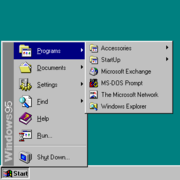
Graphical user interface
In computing, a graphical user interface is a type of user interface that allows users to interact with electronic devices with images rather than text commands. GUIs can be used in computers, hand-held devices such as MP3 players, portable media players or gaming devices, household appliances and...
elements used in the later versions of the Microsoft Windows
Microsoft Windows
Microsoft Windows is a series of operating systems produced by Microsoft.Microsoft introduced an operating environment named Windows on November 20, 1985 as an add-on to MS-DOS in response to the growing interest in graphical user interfaces . Microsoft Windows came to dominate the world's personal...
operating system
Operating system
An operating system is a set of programs that manage computer hardware resources and provide common services for application software. The operating system is the most important type of system software in a computer system...
s and in some X window manager
X window manager
An X window manager is a window manager which runs on top of the X Window System, a windowing system mainly used on Unix-like systems.Unlike the Mac OS and Microsoft Windows platforms which have historically provided a vendor-controlled, fixed set of ways to control how windows and panes display...
s. The Start Button provides a central launching point for application and tasks.
On Windows operating systems before Windows Vista
Windows Vista
Windows Vista is an operating system released in several variations developed by Microsoft for use on personal computers, including home and business desktops, laptops, tablet PCs, and media center PCs...
, the Start Button consists of the word "Start" and the Windows Logo (the word "Start" was localized for each different language version of the system, for instance reading Avvio in Italian). On the Windows Vista and Windows 7 desktop, the word "Start" has been replaced by a blue Windows "orb" logo. However the user can revert to displaying the word "Start" and the Windows Logo by setting the theme
Theme (computing)
In computing, a theme is a preset package containing graphical appearance details, used to customize the look and feel of an operating system, widget set or window manager....
to Windows Classic.
Traditionally, the Start Menu provided a customizable nested list of programs for the user to launch, as well as a list of most recently opened documents, a way to find files and get help, and access to the system settings. Later enhancements via Windows Desktop Update
Windows Desktop Update
Microsoft's Windows Desktop Update was an optional feature included with Internet Explorer 4 , which introduced several updated shell features to the Windows 95 and Windows NT 4.0 operating systems...
included access to special folders like "My Documents" and "Favorites" (browser bookmarks). Windows XP
Windows XP
Windows XP is an operating system produced by Microsoft for use on personal computers, including home and business desktops, laptops and media centers. First released to computer manufacturers on August 24, 2001, it is the second most popular version of Windows, based on installed user base...
's Start Menu was expanded to encompass various My Documents folders (including My Music and My Pictures), and transplanted other items like My Computer and My Network Places from the Windows desktop.
The Start Menu is not a truly essential feature, as programs and files can also be opened by navigating to them in the Windows Explorer
Windows Explorer
This article is about the Windows file system browser. For the similarly named web browser, see Internet ExplorerWindows Explorer is a file manager application that is included with releases of the Microsoft Windows operating system from Windows 95 onwards. It provides a graphical user interface...
interface. However, the Start Menu provides a much quicker and easier way to open programs, even for experienced users, and consolidates a list of programs into one place. Microsoft
Microsoft
Microsoft Corporation is an American public multinational corporation headquartered in Redmond, Washington, USA that develops, manufactures, licenses, and supports a wide range of products and services predominantly related to computing through its various product divisions...
uses the Start Menu more in each version of Windows as a way to shield novice users from the complexities of the operating system. For example, in Windows XP, the root, Program Files and Windows folders are hidden from the user by default, and access to programs is expected to be achieved through the Start Menu.
Microsoft has stated that the start menu will be retired as of Windows 8
Windows 8
Windows 8 is the codename for the next version of the Microsoft Windows computer operating system following Windows 7. It has many changes from previous versions. In particular it adds support for ARM microprocessors in addition to the previously supported x86 microprocessors from Intel and AMD...
and be replaced by the tablet and touch orientated 'Start Screen' based off the new Metro UI.
History
In the earliest versions of WindowsWindows 1.0
Windows 1.0 is a 16-bit graphical operating environment, developed by Microsoft and released on 20 November 1985. It was Microsoft's first attempt to implement a multi-tasking graphical user interface-based operating environment on the PC platform. Windows 1.0 was the first version of Windows...
a program called MS-DOS Executive provided basic file management
File manager
A file manager or file browser is a computer program that provides a user interface to work with file systems. The most common operations performed on files or groups of files are: create, open, edit, view, print, play, rename, move, copy, delete, search/find, and modify file attributes, properties...
and program menu capability. This was eventually replaced by the programs File Manager and Program Manager
Program Manager
Program Manager is the shell of Windows 3.x and Windows NT 3.x operating systems. This shell exposed a task-oriented graphical user interface , consisting of icons arranged into program groups. It replaced MS-DOS Executive, a file manager, as the default Windows shell.The program derives from the...
in Windows 3.0
Windows 3.0
Windows 3.0, a graphical environment, is the third major release of Microsoft Windows, and was released on 22 May 1990. It became the first widely successful version of Windows and a rival to Apple Macintosh and the Commodore Amiga on the GUI front...
, with the Program Manager taking on the role of the program menu.
The Program Manager was a full windowed application, which required the whole screen to be used effectively. It consisted of a simple multiple document interface
Multiple document interface
Graphical computer applications with a multiple document interface are those whose windows reside under a single parent window , as opposed to all windows being separate from each other . Such systems often allow child windows to embed other windows inside them as well, creating complex nested...
which allowed users to open "program groups" and then execute the shortcuts to programs contained within.
The Start Menu was first introduced in Windows 95
Windows 95
Windows 95 is a consumer-oriented graphical user interface-based operating system. It was released on August 24, 1995 by Microsoft, and was a significant progression from the company's previous Windows products...
superseding the Program Manager, being comparable in some respects with the Apple Macintosh
Macintosh
The Macintosh , or Mac, is a series of several lines of personal computers designed, developed, and marketed by Apple Inc. The first Macintosh was introduced by Apple's then-chairman Steve Jobs on January 24, 1984; it was the first commercially successful personal computer to feature a mouse and a...
"Apple Menu
Apple menu
The Apple menu has been a feature in Apple's Mac OS since its inception. It is the first item on the left hand side of the menu bar. The Apple menu's role has changed throughout the release history of Mac OS, but the menu has always featured a version of the Apple logo.-System 6 and earlier:In...
". It also boasted several advantages over the Program Manager. Program Manager had lacked the ability to nest groups within other groups, however there was no such limitation with the Start Menu, where Start Menu folders could contain sub-folders. Items could also be simply added to the Start Menu by using drag-and-drop
Drag-and-drop
In computer graphical user interfaces, drag-and-drop is the action of selecting a virtual object by "grabbing" it and dragging it to a different location or onto another virtual object...
to drop program files, document files onto the Start Button.
Evolution of the Start Menu
Later developments in Internet ExplorerInternet Explorer
Windows Internet Explorer is a series of graphical web browsers developed by Microsoft and included as part of the Microsoft Windows line of operating systems, starting in 1995. It was first released as part of the add-on package Plus! for Windows 95 that year...
and subsequent Windows releases have allowed users to customize the Start Menu and access and expand Internet Explorer Favorites, My Documents
My Documents
On Microsoft Windows computer operating systems , My Documents is the name of a special folder on the computer's hard drive that the system commonly uses to store a user's documents, music, pictures, downloads, and other files.- Overview :Microsoft first introduced the "My Documents" folder in...
and Administrative Tools (Windows 2000
Windows 2000
Windows 2000 is a line of operating systems produced by Microsoft for use on personal computers, business desktops, laptops, and servers. Windows 2000 was released to manufacturing on 15 December 1999 and launched to retail on 17 February 2000. It is the successor to Windows NT 4.0, and is the...
and later) from the Start Menu.
The most significant revision to the Start menu since its inception came in Windows XP
Windows XP
Windows XP is an operating system produced by Microsoft for use on personal computers, including home and business desktops, laptops and media centers. First released to computer manufacturers on August 24, 2001, it is the second most popular version of Windows, based on installed user base...
. To help the user access a wider range of common destinations more easily, and to promote a greater sense of "personality", the Start menu was expanded to two columns; the left-hand column focuses on the user's installed applications, while the right-hand column provides access to the user's documents, and system functionality. Links to the Documents, Pictures and other Special Folders
Special Folders
On Microsoft Windows, a special folder is a folder which is presented to the user through an interface as an abstract concept, instead of an absolute folder path...
are brought to the fore. The Computer
My Computer
My Computer may refer to:* A component of Windows Explorer, a Microsoft file system browser* My Computer , from Manchester, England...
and Network
My Network Places
In the Microsoft Windows operating systems, My Network Places is the network browser feature in Windows Explorer from Windows XP, Windows Server 2003, Windows 2000, and Windows Me onwards...
(Network Neighborhood in Windows 95 and 98) icons were also moved off the Desktop and into the Start menu, making it easier to access these icons while a number of applications are open (they could be restored optionally in the Display Properties control panel "Desktop" settings). Commonly used programs are automatically displayed in the left-hand menu, and the user may opt to "pin" programs to the start menu so that they are always accessible without having to navigate through the Programs folders.
In Windows Vista
Windows Vista
Windows Vista is an operating system released in several variations developed by Microsoft for use on personal computers, including home and business desktops, laptops, tablet PCs, and media center PCs...
, the Start Menu underwent some significant changes, with the taskbar icon no longer labeled "Start" but instead has the Windows pearl orb. At the top level, the Start Menu, as in Windows XP, has two columns of menu choices. Under the default configuration, the "Run," and "Printers" options do not appear. However, those items can be added to the Start Menu. One of the chief additions with Windows Vista is a Search pane or box, where users may begin typing immediately. The contents of the Start menu itself are indexed and searchable, besides the global search index. If indexing is turned on, the search box returns results on-the-fly as users type into it. This allows the Start menu to act as a fast and powerful application launcher. The Start menu search also doubles as the Run command from previous versions of Windows; simply typing any command will execute it. The Run command can also be added separately to the right column in the Start menu.
Another major change to the Start menu in Windows Vista is that it no longer presents the All programs menu as a horizontally expanding cascading list which utilizes the entire screen space, but instead as a nested folder view with a fixed size. The list of submenus and single items appears over the left column contents with a Back button below it. Subfolders expand and collapse vertically within the list when single-clicked, in a tree-like fashion similar to Windows Explorer. Single items appear at the top and folders appear at the bottom. Hovering the mouse over a folder does not open it; the folder needs to be clicked. A limitation of the new Start menu is that subfolders inside the All Programs menu cannot be opened simply by searching or double clicking. Also, as more programs are installed, a vertical scroll bar appears between the two columns. A dynamically changing icon showing the user's display picture by default is present at the top of the right column. It changes as users hover over any other item to reflect that item's icon. The Power button's action is configurable through Power options in the Control Panel, though the default setting is to put the computer into Sleep mode. Users can quickly lock their user account by pressing the Lock button. Additional power and account related actions are listed in a sub-menu which appears when the small arrow next to the Lock button is clicked.
Like Windows XP, Windows Vista allows users to switch back to the pre-Windows XP style "Classic" Start menu.
In Windows 7, the classic Start menu has been removed. The search box has been extended to support searching Control Panel items. Search results are now overlaid on both columns of the Start menu. There is now a single power-related button (instead of two buttons in Windows Vista) with all other power actions accessible from the secondary pop-up menu. The right column links to the respective Libraries instead of ordinary folders. Items on the Start menu also support Jump lists through cascade buttons on their right.
Mobile operating systems
The Start menu is also present in releases of Windows CEWindows CE
Microsoft Windows CE is an operating system developed by Microsoft for embedded systems. Windows CE is a distinct operating system and kernel, rather than a trimmed-down version of desktop Windows...
and Windows Mobile
Windows Mobile
Windows Mobile is a mobile operating system developed by Microsoft that was used in smartphones and Pocket PCs, but by 2011 was rarely supplied on new phones. The last version is "Windows Mobile 6.5.5"; it is superseded by Windows Phone, which does not run Windows Mobile software.Windows Mobile is...
. In Windows Mobile Standard, the version of Windows Mobile for Microsoft specific Smartphone
Smartphone
A smartphone is a high-end mobile phone built on a mobile computing platform, with more advanced computing ability and connectivity than a contemporary feature phone. The first smartphones were devices that mainly combined the functions of a personal digital assistant and a mobile phone or camera...
s, the Start menu, when invoked, does not produce a list of applications, but instead produces a separate screen of icons. While in Windows CE as well as Windows Mobile Standard operating system releases, the Start menu is located by default at the bottom of the screen, in Windows Mobile Classic and Professional, it is located at the top of the screen.
Technical details
Users may add entries by creating various folders and shortcuts in the Start Menu folder, located on the hard drive. These appear in a separated section at the top of the Start Menu, or, if placed in the Programs sub-folder, in the Programs menu.- In Windows 95Windows 95Windows 95 is a consumer-oriented graphical user interface-based operating system. It was released on August 24, 1995 by Microsoft, and was a significant progression from the company's previous Windows products...
, Windows 98Windows 98Windows 98 is a graphical operating system by Microsoft. It is the second major release in the Windows 9x line of operating systems. It was released to manufacturing on 15 May 1998 and to retail on 25 June 1998. Windows 98 is the successor to Windows 95. Like its predecessor, it is a hybrid...
and Windows MeWindows MeWindows Millennium Edition, or Windows Me , is a graphical operating system released on September 14, 2000 by Microsoft, and was the last operating system released in the Windows 9x series. Support for Windows Me ended on July 11, 2006....
, it is located in %windir%\Start Menu, or, if there are multiple users, %windir%\Profiles\username\Start Menu. - In Windows NT 4.0Windows NT 4.0Windows NT 4.0 is a preemptive, graphical and business-oriented operating system designed to work with either uniprocessor or symmetric multi-processor computers. It was the next release of Microsoft's Windows NT line of operating systems and was released to manufacturing on 31 July 1996...
, the folder is located in %systemroot%\Profiles\%username%\Start Menu for individual users, or %systemroot%\Profiles\All Users\Start Menu for all users collectively. One distinguishing feature is Windows NT 4.0 is that the Start Menu separated the per-user shortcuts and folders from the All users shortcuts and folders by a separator line and used different icons for the program folders in per-user and All users menus as seen in this screenshot. - In Windows 2000Windows 2000Windows 2000 is a line of operating systems produced by Microsoft for use on personal computers, business desktops, laptops, and servers. Windows 2000 was released to manufacturing on 15 December 1999 and launched to retail on 17 February 2000. It is the successor to Windows NT 4.0, and is the...
, Windows XPWindows XPWindows XP is an operating system produced by Microsoft for use on personal computers, including home and business desktops, laptops and media centers. First released to computer manufacturers on August 24, 2001, it is the second most popular version of Windows, based on installed user base...
, and Windows Server 2003Windows Server 2003Windows Server 2003 is a server operating system produced by Microsoft, introduced on 24 April 2003. An updated version, Windows Server 2003 R2, was released to manufacturing on 6 December 2005...
, the folder is located in %userprofile%\Start Menu for individual users, or %allusersprofile%\Start Menu for all users collectively. - In Windows VistaWindows VistaWindows Vista is an operating system released in several variations developed by Microsoft for use on personal computers, including home and business desktops, laptops, tablet PCs, and media center PCs...
, the folder is located in %appdata%\Microsoft\Windows\Start Menu for individual users, or %programdata%\Microsoft\Windows\Start Menu for all users collectively. - In Windows 7, and Windows 8Windows 8Windows 8 is the codename for the next version of the Microsoft Windows computer operating system following Windows 7. It has many changes from previous versions. In particular it adds support for ARM microprocessors in addition to the previously supported x86 microprocessors from Intel and AMD...
, the folder is located in %appdata%\Roaming\Microsoft\Windows\Start Menu for individual users, or C:\ProgramData\Microsoft\Windows\Start Menu for all users collectively.
Note: The folder name Start Menu has a different name on non-English versions of Windows. Thus for example on German versions of Windows XP it is %userprofile%\Startmenü. This means any simple batch file
Batch file
In DOS, OS/2, and Microsoft Windows, batch file is the name given to a type of script file, a text file containing a series of commands to be executed by the command interpreter....
that expects to find it under the name "Start Menu" will fail when run on these non-English versions of Windows. The Desktop folder similarly has different names. Windows installers generally use the Windows API
Windows API
The Windows API, informally WinAPI, is Microsoft's core set of application programming interfaces available in the Microsoft Windows operating systems. It was formerly called the Win32 API; however, the name "Windows API" more accurately reflects its roots in 16-bit Windows and its support on...
to find out the real names and locations of the Start Menu and Desktop folders. However, since Windows Vista
Windows Vista
Windows Vista is an operating system released in several variations developed by Microsoft for use on personal computers, including home and business desktops, laptops, tablet PCs, and media center PCs...
, all Versions of Windows use the same english named folders and only display different names in the Windows Explorer.
Undocumented features
There are some undocumented features of the Start Menu, and opportunities for customization. For instance, in Classic Start Menu mode, dragging a file or program onto the Start Button creates a top-level Start Menu item. If a keyboard shortcutComputer shortcut
A file shortcut in Microsoft Windows is a small file containing a target URI or GUID to an object, or the name of a target program file that the shortcut represents. The shortcut might additionally specify parameters to be passed to the target program when it is run. Each shortcut can have its own...
is assigned to an item in the Start Menu folder, the shortcut takes effect throughout the Windows environment. The Windows Power Toy TweakUI
TweakUI
Tweak UI is a free user interface customization application first released by Microsoft in 1996 to aid end users in customizing the Microsoft Windows operating system. By itself, it does not do anything that would not otherwise be possible...
offers many other customizations, including speeding up the response time of the Start Menu, window animation, and other "power user" hacks. On Windows XP and Windows Vista, it is possible to prevent specific applications from appearing in the recent programs list by modifying the Windows registry.
List of Window Managers that provide a start menu
- Most versions of the GNOMEGNOMEGNOME is a desktop environment and graphical user interface that runs on top of a computer operating system. It is composed entirely of free and open source software...
desktop, for example with the Linux MintLinux MintLinux Mint is a Linux-based computer operating system best known for its usability and ease of installation, particularly for users with no previous GNU/Linux experience...
distributionLinux distributionA Linux distribution is a member of the family of Unix-like operating systems built on top of the Linux kernel. Such distributions are operating systems including a large collection of software applications such as word processors, spreadsheets, media players, and database applications...
's Mint Menu - XfceXfceXfce is a free software desktop environment for Unix and other Unix-like platforms, such as Linux, Solaris, and BSD – though recent compatibility issues have arisen with regard to BSD Unix platforms...
- IceWMIceWMIceWM is a stacking window manager for the X Window System graphical infrastructure, written by Marko Maček. It was coded from scratch in C++ and is released under the terms of the GNU Lesser General Public License...
- FVWM95FVWM95FVWM95 is a window manager for the X Window System based on the popular FVWM 2 window manager. It is similar to the original FVWM, but is designed to closely resemble the look of Windows 95....
- JWMJWMJWM is a lightweight stacking window manager for the X Window System written by Joe Wingbermuehle. JWM is written in C and uses only Xlib at a minimum...
- QVWM
- KDEKDEKDE is an international free software community producing an integrated set of cross-platform applications designed to run on Linux, FreeBSD, Microsoft Windows, Solaris and Mac OS X systems...
- LXDELXDELXDE is a free and open source desktop environment for Unix and other POSIX compliant platforms, such as Linux or BSD. The goal of the project is to provide a desktop environment that is fast and energy efficient...
- XPWM
External links
- Sullivan, Kent. "The Windows 95 User Interface: A Case Study in Usability Engineering". (C) 1996 for Association for Computing Machinery, Inc. An article written by a developer on the Windows 95 UI team, detailing the usability studies and development processes that led to the creation of the Windows 95 interface.
- Patent #5920316 - "Taskbar with Start Menu"

