
Google Desktop
Encyclopedia
Google Desktop is desktop search
software made by Google
for Linux
, Mac OS X
, and Microsoft Windows
. The program allows text searches of a user's e-mails, computer files, music, photos, chats, Web pages viewed, and other "Google Gadgets".
In September 2011, Google
announced it would discontinue a number of its products, including Google Desktop.
on the Google Desktop Home Page much like the results for Google Web searches.
Google Desktop can index several different types of data, including email, web browsing history
from Internet Explorer
, Google Chrome
and Mozilla Firefox
, office documents in the OpenDocument
and Microsoft Office
formats, instant messenger
transcripts from AOL
, Google
, MSN, Skype
, Tencent QQ
, and several multimedia file types. Additional file types can be indexed through the use of plug-ins. Google Desktop allows the user to control which types of data are indexed by the program.
Google Desktop only indexes 100,000 files per drive during the initial indexing period. If users have more than 100,000 files in a particular drive, Google Desktop won't index all of them during this initial period. However, Google Desktop adds files to the index during real-time indexing when users move or open them.
, which holds several common Gadgets and resides off to one side of the desktop. The Sidebar is available with the Microsoft Windows and Linux versions of Google Desktop. The Sidebar comes pre-installed with the following gadgets:
Like the Windows Taskbar, the Google Desktop sidebar can be set to Auto-Hide mode, where it will only appear once the user moves the mouse cursor towards the side where it resides. If not on auto-hide, by default the sidebar will always take up about 1/6 – 1/9 of the screen (depending on the screen resolution), and other windows are forced to resize. However, the sidebar can be resized to take less space, and users can disable the "always on top" feature in the options. With the auto-hide feature on, the sidebar temporarily overlaps maximized windows
.
Another feature that comes with the Sidebar is alerts. When the Sidebar is minimized, new e-mail and news can be displayed on a pop-up window above the Windows Taskbar.
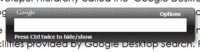 When searching in the sidebar, deskbar or floating deskbar, Google Desktop displays a "Quick Find" window
When searching in the sidebar, deskbar or floating deskbar, Google Desktop displays a "Quick Find" window
. This window is filled with 6 (by default) of the most relevant results from the user's computer. These results update as the user types, and allows use without having to open another browser window.
. Web results will open in a browser window, and selected computer results will be displayed in the "Quick Find" box (see above). A Deskbar can either be a fixed deskbar, which sits in the Windows Taskbar, or a Floating Deskbar, which may be positioned anywhere on the desktop.
, IBM Lotus Notes, and Mozilla Thunderbird
email databases, outside of the client applications' built-in search functions. For Lotus Notes, only local databases are indexed for searching. Google Desktop's email indexing feature is also integrated with Google's web-based email service, Gmail
; it can index and search the email messages in Gmail accounts.
and an official blog for anyone who wants to write gadgets or plug-ins for Google Desktop. An automated system creates a developer hierarchy called the "Google Desktop Hall of Fame", where programmers can advance based on their gadgets' number and popularity.
The SDK also allows third-party applications to make use of the search facilities provided by Google Desktop Search. For example, the file manager Directory Opus
offers integrated Google Desktop Search support.
The use of the "title" tag gives a significantly better user experience, since metadata titles (when present) are written in ordinary language, while file names are less communicative.
When the title meta data is missing from a file, Google Desktop reverts back to use its filename.

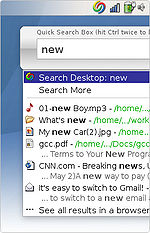 Google Desktop was originally developed to bring Google search technology to the desktop. Google Desktop received much attention because it may allow reverse engineering
Google Desktop was originally developed to bring Google search technology to the desktop. Google Desktop received much attention because it may allow reverse engineering
of Google's proprietary search algorithm
.
A centrally administered version, which integrates the user experience with the vendor's appliance
, exists as well.
Microsoft Windows
Mac
Linux
and civil liberties
groups such as the Electronic Frontier Foundation
(EFF) have concerns that personal information on people's computers could readily be copied from users' hard drives.
Google Desktop version 3 contains certain features that raise serious security and privacy concerns. Specifically, the share across computers feature that introduces the ability to search content from desktop to desktop greatly increases the risk to users' privacy. If Google Desktop V.3 is set to allow Search Across Computers, files on an indexed computer are copied to Google's servers. The potential for information stored on their computers to be accessed by others if they enable this feature of Google Desktop v. 3 on their computers should be seriously considered. The EFF advises against using this feature. Also, those who have confidential data on their work or home computers should not enable this feature. There are privacy laws and company policies that could be violated through the installation of this feature, specifically, SB 1386
, HIPAA
, FERPA, GLBA and Sarbanes-Oxley.
Other more far reaching concerns arise around the packaging and end user license agreement – specifically the level of intrusion on the local machine and the disclaimers that users implicitly agree to future changes in the license agreement without actually being able to see them immediately.
indexing. Deleted email listings were not removed and required re-installing Google Desktop for any new archived mail to be listed. Several versions have been released to patch the Outlook indexing.
During the first half of 2009, a large number of Google Desktop users reported that the product stopped indexing suddenly, when the index file reached approximately 4GB in size. A full uninstall (including manually deleting the indexes) and then reinstall would fix the problem temporarily, but the problem would recur when the index file reached 4GB again. The problem has been resolved as of Google Desktop Search version 5.9. Currently, Google Desktop does not index email or contacts in Outlook 2010.
to HKEY_CURRENT_USER\Software\Google\Google Desktop and finding the data_dir key, and modifying the Value to the desired location (such as E:\Google).
Desktop search
Desktop search is the name for the field of search tools which search the contents of a user's own computer files, rather than searching the Internet...
software made by Google
Google
Google Inc. is an American multinational public corporation invested in Internet search, cloud computing, and advertising technologies. Google hosts and develops a number of Internet-based services and products, and generates profit primarily from advertising through its AdWords program...
for Linux
Linux
Linux is a Unix-like computer operating system assembled under the model of free and open source software development and distribution. The defining component of any Linux system is the Linux kernel, an operating system kernel first released October 5, 1991 by Linus Torvalds...
, Mac OS X
Mac OS X
Mac OS X is a series of Unix-based operating systems and graphical user interfaces developed, marketed, and sold by Apple Inc. Since 2002, has been included with all new Macintosh computer systems...
, and Microsoft Windows
Microsoft Windows
Microsoft Windows is a series of operating systems produced by Microsoft.Microsoft introduced an operating environment named Windows on November 20, 1985 as an add-on to MS-DOS in response to the growing interest in graphical user interfaces . Microsoft Windows came to dominate the world's personal...
. The program allows text searches of a user's e-mails, computer files, music, photos, chats, Web pages viewed, and other "Google Gadgets".
In September 2011, Google
Google
Google Inc. is an American multinational public corporation invested in Internet search, cloud computing, and advertising technologies. Google hosts and develops a number of Internet-based services and products, and generates profit primarily from advertising through its AdWords program...
announced it would discontinue a number of its products, including Google Desktop.
File indexing
After initially installing Google Desktop, the software completes an indexing of all the files in the computer. After the initial indexing is completed, the software continues to index files as needed. Users can start searching for files immediately after installing the program. After performing searches, results can also be returned in a web browserWeb browser
A web browser is a software application for retrieving, presenting, and traversing information resources on the World Wide Web. An information resource is identified by a Uniform Resource Identifier and may be a web page, image, video, or other piece of content...
on the Google Desktop Home Page much like the results for Google Web searches.
Google Desktop can index several different types of data, including email, web browsing history
Web browsing history
In computing, the web browsing history refers to the list of web pages a user has visited recently—and associated data such as page title and time of visit—which is recorded by web browser software as standard for a certain period of time...
from Internet Explorer
Internet Explorer
Windows Internet Explorer is a series of graphical web browsers developed by Microsoft and included as part of the Microsoft Windows line of operating systems, starting in 1995. It was first released as part of the add-on package Plus! for Windows 95 that year...
, Google Chrome
Google Chrome
Google Chrome is a web browser developed by Google that uses the WebKit layout engine. It was first released as a beta version for Microsoft Windows on September 2, 2008, and the public stable release was on December 11, 2008. The name is derived from the graphical user interface frame, or...
and Mozilla Firefox
Mozilla Firefox
Mozilla Firefox is a free and open source web browser descended from the Mozilla Application Suite and managed by Mozilla Corporation. , Firefox is the second most widely used browser, with approximately 25% of worldwide usage share of web browsers...
, office documents in the OpenDocument
OpenDocument
The Open Document Format for Office Applications is an XML-based file format for representing electronic documents such as spreadsheets, charts, presentations and word processing documents....
and Microsoft Office
Microsoft Office
Microsoft Office is a non-free commercial office suite of inter-related desktop applications, servers and services for the Microsoft Windows and Mac OS X operating systems, introduced by Microsoft in August 1, 1989. Initially a marketing term for a bundled set of applications, the first version of...
formats, instant messenger
Instant messaging
Instant Messaging is a form of real-time direct text-based chatting communication in push mode between two or more people using personal computers or other devices, along with shared clients. The user's text is conveyed over a network, such as the Internet...
transcripts from AOL
AOL Instant Messenger
AOL Instant Messenger is an instant messaging and presence computer program which uses the proprietary OSCAR instant messaging protocol and the TOC protocol to allow registered users to communicate in real time. It was released by AOL in May 1997...
Google Talk
Google Talk is a freeware voice over Internet protocol client application offered by Google Inc. The first beta version of the program was released on August 24, 2005...
, MSN, Skype
Skype
Skype is a software application that allows users to make voice and video calls and chat over the Internet. Calls to other users within the Skype service are free, while calls to both traditional landline telephones and mobile phones can be made for a fee using a debit-based user account system...
, Tencent QQ
Tencent QQ
Tencent QQ, generally referred to as QQ, is the most popular free instant messaging computer program in mainland China. As of July 11, 2011, the active QQ users accounts for QQ IM totaled 812.3 million, possibly making it the world's second largest online community. The number of simultaneous...
, and several multimedia file types. Additional file types can be indexed through the use of plug-ins. Google Desktop allows the user to control which types of data are indexed by the program.
Google Desktop only indexes 100,000 files per drive during the initial indexing period. If users have more than 100,000 files in a particular drive, Google Desktop won't index all of them during this initial period. However, Google Desktop adds files to the index during real-time indexing when users move or open them.
Sidebar
A prominent feature of Google Desktop is the SidebarSidebar (computing)
The sidebar is a term that is used for a GUI element that displays various forms of information to the side of an application or desktop user interface.-Widgets in sidebars:...
, which holds several common Gadgets and resides off to one side of the desktop. The Sidebar is available with the Microsoft Windows and Linux versions of Google Desktop. The Sidebar comes pre-installed with the following gadgets:
- Email – a panel which lets one view their own GmailGmailGmail is a free, advertising-supported email service provided by Google. Users may access Gmail as secure webmail, as well via POP3 or IMAP protocols. Gmail was launched as an invitation-only beta release on April 1, 2004 and it became available to the general public on February 7, 2007, though...
messages. - Scratch Pad – here the user can store notesNotetakingNotetaking is the practice of recording information captured from a transient source, such as an oral discussion at a meeting, or a lecture. Notes of a meeting are usually called minutes. The format of the initial record may often be informal and/or unstructured. One common format for such notes is...
; they are saved automatically - Photos – displays a slideshow of photosPhotographA photograph is an image created by light falling on a light-sensitive surface, usually photographic film or an electronic imager such as a CCD or a CMOS chip. Most photographs are created using a camera, which uses a lens to focus the scene's visible wavelengths of light into a reproduction of...
from the "My Pictures" folder (address can be changed) - News – shows the latest headlines from Google NewsGoogle NewsGoogle News is a free news aggregator provided by Google Inc, selecting recent items from thousands of publications by an automatic aggregation algorithm....
, and how long ago they were written. The News panel is personalized depending on the type of news you read. - Weather – shows the current weather for a location specified by the user.
- Web Clips – shows updated content from RSSRSS-Mathematics:* Root-sum-square, the square root of the sum of the squares of the elements of a data set* Residual sum of squares in statistics-Technology:* RSS , "Really Simple Syndication" or "Rich Site Summary", a family of web feed formats...
and AtomAtom (standard)The name Atom applies to a pair of related standards. The Atom Syndication Format is an XML language used for web feeds, while the Atom Publishing Protocol is a simple HTTP-based protocol for creating and updating web resources.Web feeds allow software programs to check for updates published on a...
web feeds. - Google Talk – If Google TalkGoogle TalkGoogle Talk is a freeware voice over Internet protocol client application offered by Google Inc. The first beta version of the program was released on August 24, 2005...
is installed, double clicking the window title will dock it to the users sidebar.
Like the Windows Taskbar, the Google Desktop sidebar can be set to Auto-Hide mode, where it will only appear once the user moves the mouse cursor towards the side where it resides. If not on auto-hide, by default the sidebar will always take up about 1/6 – 1/9 of the screen (depending on the screen resolution), and other windows are forced to resize. However, the sidebar can be resized to take less space, and users can disable the "always on top" feature in the options. With the auto-hide feature on, the sidebar temporarily overlaps maximized windows
Window (computing)
In computing, a window is a visual area containing some kind of user interface. It usually has a rectangular shape that can overlap with the area of other windows...
.
Another feature that comes with the Sidebar is alerts. When the Sidebar is minimized, new e-mail and news can be displayed on a pop-up window above the Windows Taskbar.
Quick Find
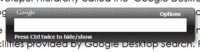
Window (computing)
In computing, a window is a visual area containing some kind of user interface. It usually has a rectangular shape that can overlap with the area of other windows...
. This window is filled with 6 (by default) of the most relevant results from the user's computer. These results update as the user types, and allows use without having to open another browser window.
Deskbars
Deskbars are boxes which enable searching directly from the desktopDesktop metaphor
The desktop metaphor is an interface metaphor which is a set of unifying concepts used by graphical user interfaces to help users more easily interact with the computer. The desktop metaphor treats the monitor of a computer as if it is the user's desktop, upon which objects such as documents and...
. Web results will open in a browser window, and selected computer results will be displayed in the "Quick Find" box (see above). A Deskbar can either be a fixed deskbar, which sits in the Windows Taskbar, or a Floating Deskbar, which may be positioned anywhere on the desktop.
Email indexing
Google Desktop includes plugins that allow indexing and searching the contents of local Microsoft OutlookMicrosoft Outlook
Microsoft Outlook is a personal information manager from Microsoft, available both as a separate application as well as a part of the Microsoft Office suite...
, IBM Lotus Notes, and Mozilla Thunderbird
Mozilla Thunderbird
Mozilla Thunderbird is a free, open source, cross-platform e-mail and news client developed by the Mozilla Foundation. The project strategy is modeled after Mozilla Firefox, a project aimed at creating a web browser...
email databases, outside of the client applications' built-in search functions. For Lotus Notes, only local databases are indexed for searching. Google Desktop's email indexing feature is also integrated with Google's web-based email service, Gmail
Gmail
Gmail is a free, advertising-supported email service provided by Google. Users may access Gmail as secure webmail, as well via POP3 or IMAP protocols. Gmail was launched as an invitation-only beta release on April 1, 2004 and it became available to the general public on February 7, 2007, though...
; it can index and search the email messages in Gmail accounts.
Gadgets and plug-ins
Desktop gadgets are interactive mini-applications that can be placed anywhere on the user's desktop – or docked in the Sidebar – to show new email, weather, photos, and personalized news. Google offers a gallery of pre-built gadgets for download on the official website. For developers, Google offers an SDKSoftware development kit
A software development kit is typically a set of software development tools that allows for the creation of applications for a certain software package, software framework, hardware platform, computer system, video game console, operating system, or similar platform.It may be something as simple...
and an official blog for anyone who wants to write gadgets or plug-ins for Google Desktop. An automated system creates a developer hierarchy called the "Google Desktop Hall of Fame", where programmers can advance based on their gadgets' number and popularity.
The SDK also allows third-party applications to make use of the search facilities provided by Google Desktop Search. For example, the file manager Directory Opus
Directory Opus
Directory Opus is a popular file manager program, originally written for the Amiga computer system in the early to mid 1990s...
offers integrated Google Desktop Search support.
Results list: title meta data
Even though other desktop search programs can search files meta data, Google Desktop (for Windows) is the only one that uses the "title" tag for its results lists of all files (On Linux it shows the meta-data of HTML files, but not PDF files). Other programs use the file names for their results lists.The use of the "title" tag gives a significantly better user experience, since metadata titles (when present) are written in ordinary language, while file names are less communicative.
When the title meta data is missing from a file, Google Desktop reverts back to use its filename.
Release history

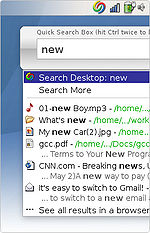
Reverse engineering
Reverse engineering is the process of discovering the technological principles of a device, object, or system through analysis of its structure, function, and operation...
of Google's proprietary search algorithm
Search algorithm
In computer science, a search algorithm is an algorithm for finding an item with specified properties among a collection of items. The items may be stored individually as records in a database; or may be elements of a search space defined by a mathematical formula or procedure, such as the roots...
.
A centrally administered version, which integrates the user experience with the vendor's appliance
Google Search Appliance
The Google Search Appliance is a rack-mounted device providing document indexing functionality that can be integrated into an intranet, document management system or web site using a Google search-like interface for end-user retrieval of results. The operating system is based on CentOS...
, exists as well.
Microsoft Windows
- The first release of Google Desktop Search was released as a beta version on October 14, 2004.
- Version 2 was released as a beta version on August 22, 2005. The new feature that distinguishes Desktop 2 from Desktop is the addition of Sidebar, a panel that displays personalized information, which can be placed on either side of the Windows desktop and can display real-time news, e-mail, photos, stocks, and weather, among others. Sidebar includes a search box that can search just the PC or Google's other search types (like Web, Images, News, Groups.) Google Desktop 2 graduated from beta on November 3, 2005. New features include a sidebar plug-in for Google Maps and more plug-in developer support.
- Google Desktop 3 Beta was released on February 9, 2006. It includes support for searching multiple computers on a network. Google Desktop 3 graduated from beta on March 14, 2006. Notable in this version is the quick search box, which appears anywhere on your desktop after pressing "control" twice.
- Google Desktop 4 Beta was released on May 10, 2006. It features Google Gadgets, modules that can deliver an array of information. It also introduces option to automatically remove deleted files from search results. Google Desktop 4 graduated from beta on June 27, 2006.
- Google Desktop v4.5 was released on November 14, 2006, adding a transparency aesthetic to the sidebar and "floating" gadgets. The graphic interface of the sidebar was also enhanced with more stylized icons for news, stocks, weather, photos, etc. Release 4.5 also added support for Windows Vista.
- Google Desktop 5 Beta was released on March 6, 2007.
- Google Desktop v 5.1 (the first post-Desktop 5 Beta release) is made available for download on April 27, 2007.
- Google Desktop v 5.5 was released on October 2, 2007.
- Google Desktop v 5.5 (5.7.0802.22438) was released February 29, 2008.
- Google Desktop v 5.5 (5.8.0806.18441) was released July 1, 2008.
- Google Desktop v 5.8 (5.8.0809.08522) was released September 11, 2008.
- Google Desktop v 5.8 (5.8.0809.23506) was released October 5, 2008.
- Google Desktop v 5.9 (5.9.0906.04286) was released July 8, 2009. It added support for the Chrome browser and is the last version mentioned in the release notes.
- Google Desktop v 5.9.0909.02235 added support for the Private Browsing features of Firefox 3 and Internet Explorer 8.
- Google Desktop v 5.9.0909.30391 has been released.
- Google Desktop v 5.9.0911.03589 has been released.
- Google Desktop v 5.9.1005.12335 was released in May 2010.
Mac
- On April 2007, Google released Desktop 1.0 for Mac OS X, which can function alongside the SpotlightSpotlight (software)Spotlight is a system-wide desktop search feature of Apple's Mac OS X operating system. Spotlight is a selection-based search system, which creates a virtual index of all items and files on the system. It is designed to allow the user to quickly locate a wide variety of items on the computer,...
search tool in Mac OS X v10.4Mac OS X v10.4Mac OS X v10.4 Tiger is the fifth major release of Mac OS X, Apple's desktop and server operating system for Macintosh computers. Tiger was released to the public on 29 April 2005 for US$129.95 as the successor to Mac OS X Panther , which had been released 18 months earlier...
. - On November 29, 2007, Google released Desktop v1.4.0.826 beta for Mac OS X, which plugs into Dashboard for Gadgets support.
- Version 1.6 of the Mac version of Google Desktop does not function under Snow Leopard. As of June, 2011, Google is yet to release an update for Snow Leopard support.
Linux
- Google released Desktop 1.0 for Linux on June 27, 2007. It currently features the basic functionality of the Windows version and the sidebar functionality.
- Google added 64-bit64-bit64-bit is a word size that defines certain classes of computer architecture, buses, memory and CPUs, and by extension the software that runs on them. 64-bit CPUs have existed in supercomputers since the 1970s and in RISC-based workstations and servers since the early 1990s...
support to the Google Desktop for Linux with version 1.1.1.0075, which was made available for download on December 18, 2007. - Google Desktop for Linux version 1.2.0.0088 was released on April 11, 2008.
Security
In February 2007, Yair Amit, of Watchfire, found a series of vulnerabilities in Google Desktop that could allow a malicious individual to achieve not only remote, persistent access to sensitive data, but in some cases full system control as well. The significant impact and the ease of exploitation forced Google to change some of Google Desktop's logic in Google Desktop version 5.Privacy
Many privacyPrivacy
Privacy is the ability of an individual or group to seclude themselves or information about themselves and thereby reveal themselves selectively...
and civil liberties
Civil liberties
Civil liberties are rights and freedoms that provide an individual specific rights such as the freedom from slavery and forced labour, freedom from torture and death, the right to liberty and security, right to a fair trial, the right to defend one's self, the right to own and bear arms, the right...
groups such as the Electronic Frontier Foundation
Electronic Frontier Foundation
The Electronic Frontier Foundation is an international non-profit digital rights advocacy and legal organization based in the United States...
(EFF) have concerns that personal information on people's computers could readily be copied from users' hard drives.
Google Desktop version 3 contains certain features that raise serious security and privacy concerns. Specifically, the share across computers feature that introduces the ability to search content from desktop to desktop greatly increases the risk to users' privacy. If Google Desktop V.3 is set to allow Search Across Computers, files on an indexed computer are copied to Google's servers. The potential for information stored on their computers to be accessed by others if they enable this feature of Google Desktop v. 3 on their computers should be seriously considered. The EFF advises against using this feature. Also, those who have confidential data on their work or home computers should not enable this feature. There are privacy laws and company policies that could be violated through the installation of this feature, specifically, SB 1386
SB 1386
SB1386, amending civil codes 1798.29, 1798.82 and 1798.84 is a California law regulating the privacy of personal information. The law was introduced by California State Senator Peace on February 12, 2002, and became operative July 1, 2003....
, HIPAA
Health Insurance Portability and Accountability Act
The Health Insurance Portability and Accountability Act of 1996 was enacted by the U.S. Congress and signed by President Bill Clinton in 1996. It was originally sponsored by Sen. Edward Kennedy and Sen. Nancy Kassebaum . Title I of HIPAA protects health insurance coverage for workers and their...
, FERPA, GLBA and Sarbanes-Oxley.
Other more far reaching concerns arise around the packaging and end user license agreement – specifically the level of intrusion on the local machine and the disclaimers that users implicitly agree to future changes in the license agreement without actually being able to see them immediately.
Outlook indexing
There had been some issues with Microsoft OutlookMicrosoft Outlook
Microsoft Outlook is a personal information manager from Microsoft, available both as a separate application as well as a part of the Microsoft Office suite...
indexing. Deleted email listings were not removed and required re-installing Google Desktop for any new archived mail to be listed. Several versions have been released to patch the Outlook indexing.
During the first half of 2009, a large number of Google Desktop users reported that the product stopped indexing suddenly, when the index file reached approximately 4GB in size. A full uninstall (including manually deleting the indexes) and then reinstall would fix the problem temporarily, but the problem would recur when the index file reached 4GB again. The problem has been resolved as of Google Desktop Search version 5.9. Currently, Google Desktop does not index email or contacts in Outlook 2010.
Index location
Due to the size which the index folder can grow to, some users have desired to relocate the index to a different drive. This requires a move which is not officially documented, that of either reinstalling GDS to a different drive, or navigating in the Windows RegistryWindows registry
The Windows Registry is a hierarchical database that stores configuration settings and options on Microsoft Windows operating systems. It contains settings for low-level operating system components as well as the applications running on the platform: the kernel, device drivers, services, SAM, user...
to HKEY_CURRENT_USER\Software\Google\Google Desktop and finding the data_dir key, and modifying the Value to the desired location (such as E:\Google).
See also
- Desktop searchDesktop searchDesktop search is the name for the field of search tools which search the contents of a user's own computer files, rather than searching the Internet...
- List of desktop search engines
- List of Google services and tools

