
Button (computing)
Encyclopedia
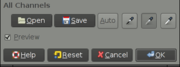
Computing
Computing is usually defined as the activity of using and improving computer hardware and software. It is the computer-specific part of information technology...
, a button (sometimes known as a command button or push button) is a user interface element that provides the user a simple way to trigger an event
Event (computing)
In computing an event is an action that is usually initiated outside the scope of a program and that is handled by a piece of code inside the program. Typically events are handled synchronous with the program flow, that is, the program has one or more dedicated places where events are handled...
, like searching for a query at a search engine
Search engine
A search engine is an information retrieval system designed to help find information stored on a computer system. The search results are usually presented in a list and are commonly called hits. Search engines help to minimize the time required to find information and the amount of information...
, or to interact with dialog box
Dialog box
In a graphical user interface of computers, a dialog box is a type of window used to enable reciprocal communication or "dialog" between a computer and its user. It may communicate information to the user, prompt the user for a response, or both...
es, like confirming an action.
Description
A typical button is a rectangle or rounded rectangle, wider than it is tall, with a descriptive caption in its center. The most common method of pressing a button is clicking it with a pointer controlled by a mouse, but other input such as keystrokes can be used to execute the command of a button. A button is not however always restricted to a rectangular shape. The sole requirement of button interaction is that the user can execute a command by a clickPoint-and-click
Point-and-click is the action of a computer user moving a cursor to a certain location on a screen and then pressing a mouse button, usually the left button , or other pointing device...
action. Thus pictures and background areas can be programmed as buttons. When pressed, in addition to performing a predetermined task, buttons often undergo a graphical change to mimic a mechanical button being depressed.
Depending on the circumstance, buttons may be designated to be pushed only once and execute a command, while others may be used to receive instant feed back and may require the user to click more than once to receive the desired result. Other buttons are designed to toggle behavior on and off like a check box
Check box
In computing, a checkbox is a graphical user interface element that permits the user to make multiple selections from a number of options or to have the user answer yes or no on a simple yes/no question.Normally, checkboxes are shown on...
. These buttons will show a graphical clue (such as staying depressed after the mouse is released) to indicate the state of the option.
Most of the buttons are capable to show the tool tip when mouse hovers over them for the longer time. Tool tip is part of the built-in documentation, explaining briefly the purpose of the button.
Some very common incarnations of the button widget are:
- An OK button for confirming actions and closing the window
- A Cancel button for canceling actions and closing the windowWindow (computing)In computing, a window is a visual area containing some kind of user interface. It usually has a rectangular shape that can overlap with the area of other windows...
- An Apply button for confirming actions without closing the window
- A Close button for closing windows after changes have already been applied
Buttons in Mac OS X
Buttons in Mac OS XMac OS X
Mac OS X is a series of Unix-based operating systems and graphical user interfaces developed, marketed, and sold by Apple Inc. Since 2002, has been included with all new Macintosh computer systems...
’s Aqua
Aqua (user interface)
Aqua is the GUI and primary visual theme of Apple Inc.'s Mac OS X operating system. It is based around the theme of water, as its name suggests, with droplet-like elements and liberal use of translucency and reflection effects...
interface are usually depicted as rounded-rectangles of crystallised glass. Normally these buttons are light grey in color, and turn blue when pressed. The button with keyboard focus (selectable with the spacebar) appears with a blue glow surrounding it. The default button in the active window
Active window
An active window is the currently focused window in the current window manager or explorer. Different window managers indicate the currently-active window in different ways and allow the user to switch between windows in different ways. For example, in Microsoft Windows, if both Notepad and...
(selectable with the return key) animates between a bright blue and a darker blue. (the same color as a pressed button)
Also used, primarily within application toolbars, are slightly rounded rectangles with a light grey metallic appearance. These buttons appear darker and “pushed inward” when pressed.
Window management controls appear in the top left corner of each window. These buttons are similar in style to standard aqua buttons, but are color-coded as a memory aid. From left to right, these are: “Close Window”, shown in red; “Minimize Window”, shown in yellow; and “Zoom”, shown in green, which causes the window to resize to best fit its contents.
Buttons in Microsoft Windows
Buttons in Microsoft WindowsMicrosoft Windows
Microsoft Windows is a series of operating systems produced by Microsoft.Microsoft introduced an operating environment named Windows on November 20, 1985 as an add-on to MS-DOS in response to the growing interest in graphical user interfaces . Microsoft Windows came to dominate the world's personal...
are usually rectangular, with mildly rounded corners in more recent versions. A button with active focus
Focus (computing)
In computing, the focus indicates the component of the graphical user interface which is currently selected to receive input. Text entered at the keyboard or pasted from a clipboard is sent to the component which currently has the focus. Moving the focus away from a specific user interface element...
is shown with a black dotted line just inside the border of the button. In addition, more recent versions, the default button is shown with a blue border. In Windows Vista
Windows Vista
Windows Vista is an operating system released in several variations developed by Microsoft for use on personal computers, including home and business desktops, laptops, tablet PCs, and media center PCs...
and Windows 7, the default button will slowly fade between its normal appearance and the blue border. Window management controls are in the upper right-hand corner of the application window, and, from left to right: "minimize" the window (causing it to disappear into the taskbar
Taskbar
In computing, a taskbar is a bar displayed on a full edge of a GUI desktop that is used to launch and monitor running applications. Microsoft incorporated a taskbar in Windows 95 and it has been a defining aspect of Microsoft Windows's graphical user interface ever since. Some desktop environments,...
at the bottom of the screen); maximize the window (causing it to expand to cover the whole screen; if the window is already maximized, the button will restore it to its previous size and position); and close the window.
Buttons in Linux
The appearance and behaviour of buttons in LinuxLinux
Linux is a Unix-like computer operating system assembled under the model of free and open source software development and distribution. The defining component of any Linux system is the Linux kernel, an operating system kernel first released October 5, 1991 by Linus Torvalds...
(and other Unix-like) operating systems is defined primarily by which widget toolkit
Widget toolkit
In computing, a widget toolkit, widget library, or GUI toolkit is a set of widgets for use in designing applications with graphical user interfaces...
is being employed, the most popular being GTK and Qt
Qt (toolkit)
Qt is a cross-platform application framework that is widely used for developing application software with a graphical user interface , and also used for developing non-GUI programs such as command-line tools and consoles for servers...
, though other toolkits are used. The use of multiple toolkits can lead to less uniform behaviour and appearance across applications when compared with Mac OS or Microsoft Windows. Most widget toolkits also have theming capabilities, so there is no single standard appearance as there is with Mac OS and Windows.

