
Microsoft Remote Web Workplace
Encyclopedia
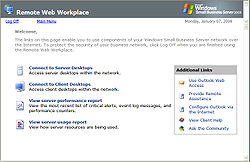
Windows Essential Business Server
Windows Essential Business Server 2008 was Microsoft's server offering for mid-size businesses . It was released to manufacturing on 16 September 2008 and was officially launched on the 12 December 2008...
, which enables pre-created users to log in to a front-end network-facing interface of the small business server.
After logging in to Remote Web Workplace (using their usual Windows domain username and password) a user can access enabled features of the Small Business Server or Essential Business Server such as Outlook Web Access
Outlook Web Access
Outlook Web App , originally called Outlook Web Access and before that Exchange Web Connect , is a webmail service of Microsoft Exchange Server 5.0 and later...
, viewing of SharePoint pages and (if a machine is running and allows it) full remote control of client machines connected to a Small Business Server or Essential Business Server network.
Offsite Access
Remote Web Workplace is a feature of Windows Small Business Server and Windows Essential Business Server that allows access for users to facilities when they are offsite such as email, reading/modifying shared calendars and remote controlling a machine as if they are sitting in front of it.Connection Options
When logging in to Remote Web Workplace, users can select the speed of their connection which then optimizes the connection features. Options are: Small Business Network (Intranet), Broadband, 56 kbit/s modem and 28 kbit/s Modem.Means of Access
The Remote Web Workplace is a Web-based application and is accessed through a web browser. To control remote computers, a user is required to install a "Remote Desktop ActiveX control" into his/her web browser once, and only Internet Explorer is supported.RWW works by proxying Remote Desktop via port 4125/tcp on earlier versions of SBS and via port 987/tcp on current versions of SBS to the usual RDP port (3389/tcp) on the internal client or server machine being reached. As a security measure, port 4125/tcp and/or port 987/tcp is not normally listening for incoming connections. The RDP Gateway service will only accept connections from the IP address of the user who has requested a RDP session via the web GUI. All other connection requests will be ignored producing "Connection refused" errors. The established proxied RDP session continues until the session inactivity timer drops the connection or the user disconnects. The usual RDP port of 3389/tcp is never exposed to the internet for RDP sessions established with RWW.
To support RWW, your firewall will need two rules to redirect incoming tcp traffic for HTTPS (port 443) and for RWW-RDP (port 4125 and/or port 987) to your SBS server.
External links
- Understanding Remote Web Workplace - Updated URL 2010-11-12
- Managing Windows Small Business Server 2008 Remote Web Workplace - Updated URL 2011-09-19

