
development method using a combined spiral model
/waterfall model
with daily builds aimed at developing a product with high speed.
It was developed in the late nineties because software development was changing rapidly. Companies were having problems delivering products with the correct requirements within the time scheduled for the project and as such were changing to more agile software development methods. More details about how the internet-speed method was developed can be seen in the evolutionary map in the paper of Abrahamsson.
Main ideas behind Internet-Speed Development
Often one of the biggest problems in software engineering is that the requirements change quickly and the internet-speed development method was created to adapt to this situation. The idea is to combine two main standards in software engineering models namely the spiral model and the waterfall model into a new model and base a new software engineering method on this new model. The main disadvantage of the waterfall model was that is was very rigid and not very flexible when it comes to changes in requirements, while the disadvantage of the spiral model was that is was not very structured. The idea behind internet-speed development is that the combination of these models will result in a method which does not have these disadvantages and is a better method to use in situations where requirements can change rapidly, but the project has to be executed in a structured way.Goal of the method
The goal of the internet-speed development method is to allow software developers to perform a project in a structured way, but still be able to adapt to the needs of the customer. It aims to deliver a software product in a short time through intensive development. The method provides a means to deliver a fully implemented system and also has ways to determine progress in a project through the use of milestones. One of the main versions of this method is created by Microsoft and is called the Microsoft Solutions Framework.
The concepts behind Internet-speed development method
The first concept that is very important to internet-speed development is the creation of a vision and scope (project management). What this means is that in the beginning of the project a global definition of the system is created which explains what the system aims to be and what is within the scope and what is not. This is one of the fundamental steps as it gives the developers some guidelines as to what the system will be without freezing any requirements. The scope can be documented in a vision statement.
Another very important concept within this method is scope management. The scope needs to be managed throughout the project to prevent scope creep
ing which results in delays. The scope will be determined early and changes to the scope (like adding additional features which were at first considered beyond the scope of the project) will be evaluated and either accepted or rejected. Changes in the scope can be made but this will always be affected by trade offs between features, resources and time.
The internet-speed development method is very different from the traditional methods and therefore uses Agile method principles. It focuses on adaptation to requirements and as such is based on the basic principles of Agile software development.
Internet-speed development also focuses on using one fixed framework architecture from which the product is build and relies heavily on tools to increase the development speed.
Another basic concept of internet-speed development is that it also focuses on using small teams. The idea is that all projects can be divided into smaller activities which often can be done parallel. Smaller teams can often be more focused on their task and it is easier to determine accountability and monitor progress within the project.
The last concept discussed in this entry of internet-speed development is the concept of parallel development. This concept basically means that all the software development is done in parallel as often as possible. This will allow very quick development and it allows the smaller teams to focus on their own feature as much as possible which has a good result on quality. To ensure that the smaller teams do work together to create the final system it is however needed to synchronize their development frequently. This can be done using daily build
s which means that all the developers check their code in at the end of the day after which a build is created which can then be evaluated and tested to monitor progress. After a feature is completed in the build in needs to be tested and refined which is sometimes called the synch-and-stabilize process. The developed features are synchronized with the build and tested. After these tests any bugs will be corrected and the feature can be refined to work better (which is the stabilization part).
Internet-speed development is based on the agile principles and as such it has a lot of similarities with Extreme Programming
, RUP, DSDM and Feature Driven Development
. Internet-speed development is different however from these methods as it also incorporates a more extensive risk-management planning and has quality as a very important objective of a project. The development phase of Internet-speed development also shows some similarities with the open-source software
development model because many different developers around the globe can be part of the development process because of communication through the Internet and the use of repositories for storing the code and documentation.
The phases of Internet-Speed Development
The model behind this method looks like this:Figure 1: Phase model
This model shows the five basic phases of the method. These phases will be explained in the following sections of this entry. The phases are: Envisioning, Planning, Developing, Stabilizing and Deploying. After this cycle has been completed a version of the system is ready and a new cycle begins to create a new version. The phases are explained in the following sections and are shown through a meta-modeling technique. More details about multiplicities and concepts in a project context can be seen in the overall data model later on.
Envisioning phase
The envisioning phase can be modeled as followed:Figure 2: Envisioning phase process/data model
Activity | Definition (source) |
Analyze requirements | “During These are refined more rigorously |
Define Goals and Constraints | “Envisioning, |
Form Team | Formation of the core team. |
Create Vision/scope | “The |
Create Risk assessment | “During |
Table 1: Envisioning activities
The basic activities performed in the envisioning phase are analyzing the requirements, forming the team for the project, determining the risks and the scope of the project.
From the requirements and the goals of the project a Vision/Scope document is created. This document describes what the product is to be when it is delivered. It does not contain very detailed functionalities of the product.
Concept | Definition (source) |
VISION/SCOPE DOCUMENT | “Document |
VISION | “Vision |
SCOPE | “Scope accomplished within the project |
RISK ASSESSMENT DOCUMENT | “Standardized |
PRIORITIZED RISK LIST | “Detailed |
RISK PLANNING | “Translation plans.” |
PROJECT STRUCTURE DOCUMENT | “The |
TEAM ORGANIZATION | “Information |
CONTACT POINTS | “Designated |
TEAM ROLES | “Definition |
Table 2: Concepts in the envisioning phase
Planning Phase
Figure 3: Planning phase process/data modelActivity | Definition (source) | |
Define Requirements
| “Early | |
Trace Requirements to Features | “As | |
Define Functional Specification | “The | |
| Estimate Risks | Team creates a risk estimation. |
Estimate Costs | Team creates a costs estimation. | |
Create work plans | Team creates work plans. | |
Create Schedules | Team creates schedules. | |
| Create Use-Case Model | “This (also |
Create Conceptual Design | Creation of a conceptual design. | |
Create Logical Design | Creation of a logical design. | |
Create Physical Design | Creation of a physical design. | |
Create Architecture | Creation of the architecture for the product. | |
Table 3: Planning activities
In the planning phase a functional specification is created from the requirements. Features selected are included in this specification (a MoSCoW Method
is often used for the features so they can be prioritized more easily). Also the basic design and planning are created in this phase. The design however is in this phase not frozen as changes may be made in the development phase.
Concept | Definition (source) |
REQUIREMENTS LIST | “Documentation |
RISK MANAGEMENT PLAN | “Document |
MASTER PROJECT PLAN | “All |
WORKPLANS | “A |
COST ESTIMATES | An estimation of the costs of the project. |
SCHEDULES | “Time |
MASTER PROJECT SCHEDULE | “The |
FUNCTIONAL SPECIFICATION | “The |
Table 4: Concepts in the planning phase
Development phase
Figure 4: Developing phase process/data modelActivity | Definition (source) |
Develop Features | “Building (MSF Process model |
Create Daily Build | Creation of a build after a workday. |
Finalize Scope | “At |
Develop Infrastructure | “The |
Table 5: Developing activities
The most important activity in the developing phase is the development of the features. Besides the implementation of these features the scope is also finalized in this phase. During development new features may be added to the product, but once the scope is finalized the features become frozen and ready for testing and stabilizing. The infrastructure is also developed in this phase which means that network structures are identified and servers like for example a database server are defined.
Concept | Definition (source) |
INSTALLATION SCRIPTS AND CONFIGURATION SETTINGS FOR DEPLOYMENT | A collection of scripts and settings needed for the product to install/run. |
INSTALLATION SCRIPTS | The scripts needed to install the product. |
CONFIGURATION SETTINGS | The configuration properties of the product. |
PERFORMANCE SUPPORT ELEMENTS | Elements that support the performance of the product (extra databases, servers etc.). |
TEST SPECIFICATIONS AND TEST CASES | Specification of the tests and test cases used to validate the product. |
FUNCTIONAL SPECIFICATION | “The |
SOURCE CODE AND EXECUTABLES | The source code/executables combination. |
SOURCE CODE | The source code of the product. |
EXECUTABLE | The executable created by source code. |
Table 5: Concepts in the developing phase
stabilization phase
Figure 5: Stabilization phase process/data modelActivity | Definition (source) |
Testing | “Testing |
Resolve Bugs | “The |
Deploy Pilot | “Once |
Review | “Once |
Table 6: Stabilization activities
The main activities are the testing and resolving of bugs. Once a build version is considered stable enough for a pilot a pilot version is created and deployed. From this pilot it will either go back into the testing/stabilizing loop or it will be approved and reviewed.
Concept | Definition (source) |
TEST RESULTS AND TESTING TOOLS | Collection of test results and tools used for testing. |
TEST RESULTS | Results of executed tests. |
TESTING TOOLS | Tools used for testing. |
GOLDEN RELEASE | The version used for the final reviewing. |
RELEASE NOTES | Notes for a release version. |
SOURCE CODE AND EXECUTABLE | The source code/executables combination. |
SOURCE CODE | The source code of the product. |
EXECUTABLE | The executable created by source code. |
MILESTONE REVIEW | Review of the final version and the project documents. |
PROJECT DOCUMENTS | Collection of all the project documents. |
Table 7: Concepts in Stabilization phase
deployment phase
Figure 6: Deployment phase process/data modelActivity | Definition (source) |
Deploy the Core Components | Deployment of all components needed by the product (such as database servers, mail servers etc.) |
Deploy the solution on site | For tailor-made systems deployment of the product occurs here (can be skipped for software products). |
Stabilize the deployment | Tacking, monitoring and improving the deployed components. |
Transfer the project to operations | Transferring all documents and code to the operations and support team. |
Obtain final approval from customer | “The |
Review the project | Final review of the project. |
Table 8: Deploying activities
The main activity in the deploying phase is the installation of the infrastructure needed to run the product (deployment of servers etc.). Also the documents are finalized and transferred to the operations and support department, a knowledge base is created and the product and project are reviewed by the customer (if applicable) and the project team.
Concept | Definition (source) |
PROCEDURES AND PROCESSES | Collection of procedures and processes. |
PROCEDURES | Collection of procedures to be used for installation and operation of the product. |
PROCESSES | Collection of processes to be used for installation and operation of the product. |
KNOWLEDGE BASE, REPORTS, LOGBOOKS | Collection of the knowledge base, reports and logbooks. |
KNOWLEDGE BASE | The knowledge base associated with the product. |
REPORTS | The reports associated with the product. |
LOGBOOKS | Logbooks associated with the product. |
DOCUMENT REPOSITORY | A repository of all documents. |
FINAL VERSIONS OF ALL PROJECT DOCUMENTS | The final versions of the project documents. |
OPERATION AND SUPPORT INFORMATION SYSTEMS | Systems used by the operation and support teams associated with the product. |
CUSTOMER/USER SATISFACTION DATA | Collection of data from the customer/user about his satisfaction with the product. |
DEFINITION OF NEXT STEPS | Description of next steps to take for evolving the product. |
PROJECT CLOSE-OUT REPORT | Final report on the product, project and the transfer to operations and support. |
Table 9: Concepts in Deploying phase
Overall data model
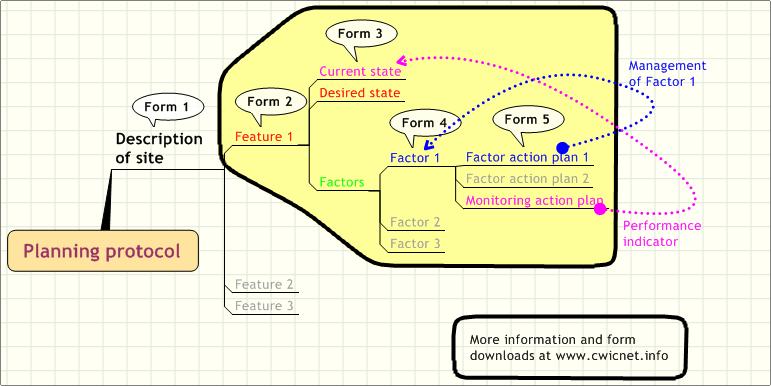
Figure 7: Overall data model
This data model shows all the concepts with multiplicities and relations in a full project context.
Tools for use with Internet-Speed Development
- Drawing tools (examples: Microsoft Visio, Rational Rose, Dia) For making diagrams.
- Word processors (examples: Microsoft Word, OpenOffice.org Writer, AbiWordAbiWordAbiWord is a free and open source software word processor. It was originally started by SourceGear Corporation as the first part of a proposed AbiSuite. Development stopped when SourceGear changed their focus to Internet appliances. AbiWord was adopted by some open source developers and AbiWord...
, Calligra Words) For making text documents like a vision statement or scope document. - Spreadsheets (examples: Microsoft Excel, OpenOffice.org Calc, GnumericGnumericGnumeric is a spreadsheet program that is part of the GNOME Free Software Desktop Project. Gnumeric version 1.0 was released December 31, 2001. Gnumeric is distributed as free software under the GNU GPL license; it is intended to replace proprietary and other spreadsheet programs such as Microsoft...
, Calligra Tables) For making prioritized risk lists and making cost calculations. - Project tools (examples: Microsoft Project, OpenProjOpenProjOpenProj is an open source project management software intended as a complete desktop replacement for Microsoft Project, being able to open existing native Project files. It was developed by Projity in 2007...
, Gnome Planner, Calligra Plan) For planning project activities. - Database and database management tools (examples: MS SQL Server, MySQLMySQLMySQL officially, but also commonly "My Sequel") is a relational database management system that runs as a server providing multi-user access to a number of databases. It is named after developer Michael Widenius' daughter, My...
, Oracle, PostgreSQLPostgreSQLPostgreSQL, often simply Postgres, is an object-relational database management system available for many platforms including Linux, FreeBSD, Solaris, MS Windows and Mac OS X. It is released under the PostgreSQL License, which is an MIT-style license, and is thus free and open source software...
) For making knowledge bases. - Automated testing tools (examples: Test scripts) For executing tests after each daily build.
See also
- Agile software developmentAgile software developmentAgile software development is a group of software development methodologies based on iterative and incremental development, where requirements and solutions evolve through collaboration between self-organizing, cross-functional teams...
- Incremental and iterative development
- Microsoft Solutions FrameworkMicrosoft Solutions FrameworkMicrosoft Solutions Framework is a set of principles, models, disciplines, concepts, and guidelines for delivering information technology solutions from Microsoft. MSF is not limited to developing applications only, it is also applicable to other IT projects like deployment, networking or...
- DSDM
- MoSCoW MethodMoSCoW MethodMoSCoW is a prioritisation technique used in business analysis and software development to reach a common understanding with stakeholders on the importance they place on the delivery of each requirement - also known as MoSCoW prioritisation or MoSCoW analysis.According to A Guide to the Business...

