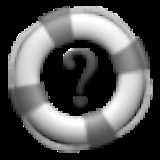
Help Viewer
Encyclopedia
Help Viewer is a WebKit
based HTML
viewer for Mac OS X
aimed at displaying help files and other documentation
. It is found in /System/Library/CoreServices/Help Viewer.app. The default file extension is ".help". Help index
files are generated with Help Indexer. Mac OS X applications typically use Help Viewer to display their help content, rather than a custom system.
Help Viewer's implementation in Mac OS X 10.5 (Leopard) found its way to Rob Griffiths' list of Leopard criticisms, because Apple changed the software from a standalone application with a standard window interface to one with a floating window that always appears in front of all other application windows, obscuring the interface for which one is seeking help (see image below).
Although one can close or minimize the Help Viewer window, it is difficult to consult the Help Viewer while simultaneously working with the application, short of changing the size of windows so both fit on the screen.
The Help Viewer window also does not work with the Expose window management feature. There is a workaround using the defaults command accessible in the Terminal.

WebKit
WebKit is a layout engine designed to allow web browsers to render web pages. WebKit powers Google Chrome and Apple Safari and by October 2011 held over 33% of the browser market share between them. It is also used as the basis for the experimental browser included with the Amazon Kindle ebook...
based HTML
HTML
HyperText Markup Language is the predominant markup language for web pages. HTML elements are the basic building-blocks of webpages....
viewer for Mac OS X
Mac OS X
Mac OS X is a series of Unix-based operating systems and graphical user interfaces developed, marketed, and sold by Apple Inc. Since 2002, has been included with all new Macintosh computer systems...
aimed at displaying help files and other documentation
Documentation
Documentation is a term used in several different ways. Generally, documentation refers to the process of providing evidence.Modules of Documentation are Helpful...
. It is found in /System/Library/CoreServices/Help Viewer.app. The default file extension is ".help". Help index
Index (database)
A database index is a data structure that improves the speed of data retrieval operations on a database table at the cost of slower writes and increased storage space...
files are generated with Help Indexer. Mac OS X applications typically use Help Viewer to display their help content, rather than a custom system.
Help Viewer's implementation in Mac OS X 10.5 (Leopard) found its way to Rob Griffiths' list of Leopard criticisms, because Apple changed the software from a standalone application with a standard window interface to one with a floating window that always appears in front of all other application windows, obscuring the interface for which one is seeking help (see image below).
Although one can close or minimize the Help Viewer window, it is difficult to consult the Help Viewer while simultaneously working with the application, short of changing the size of windows so both fit on the screen.
The Help Viewer window also does not work with the Expose window management feature. There is a workaround using the defaults command accessible in the Terminal.


