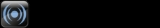rjwse
The "Recording" tab of "Volume Control" lists "ALSA plug-in [ffmpeg]: ALSA Capture from" and the selection box shows "Monitor of Logitech USB Headset Analog Stereo" or "Logitech USB Headset Analog Stereo". I can select to record from my microphone or a playing video. It works as intended, but I would like to be able to switch with a keypress. I can make a pair of keyboard shortcuts to do this, but do not know the terminal commands to make the selection. I have searched the /etc file and the web. Is there a guide to show terminal commands for the Volume Control GUI? I am making tutorial videos called "Ubuntu Basics". Thank you in advance. Best Regards, Pop